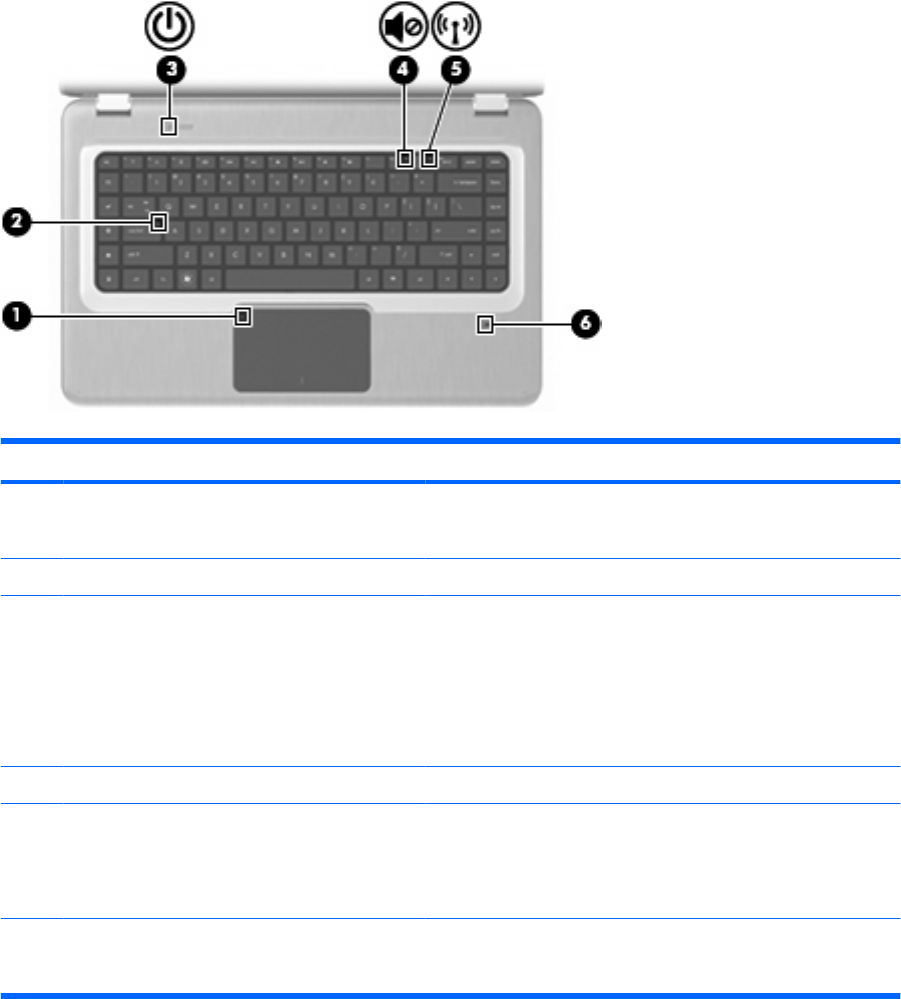
Lights
Item Description Function
1 TouchPad light
●
Off—The TouchPad is enabled.
●
Amber—The TouchPad is disabled.
2 Caps Lock light On—Caps Lock is on.
3 Power light NOTE: The computer has two power lights. The other power light
is on the right side of the computer.
●
On—The computer is on.
●
Flashing—The computer is in Sleep.
●
Off—The computer is off or in Hibernation.
4 Volume Mute light Amber—The computer sound is off.
5 Wireless light
●
White—An integrated wireless device, such as a wireless
local area network (WLAN) device and/or a Bluetooth®
device, is detected.
●
Amber—No wireless devices are detected.
6 Fingerprint Reader light (select models only)
●
White—The fingerprint was read.
●
Amber—The fingerprint was not read.
6 Chapter 2 Features


















