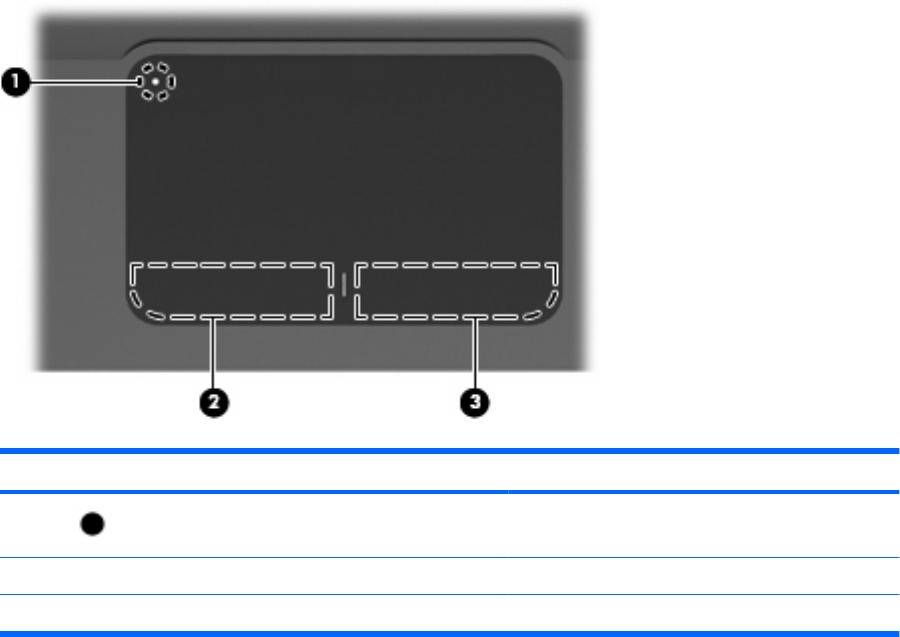
TouchPad buttons
Item Description Function
1 TouchPad off indicator To switch the TouchPad on and off, quickly double-tap
the TouchPad off indicator.
2 Left TouchPad button Functions like the left button on an external mouse.
3 Right TouchPad button Functions like the right button on an external mouse.
To view or change pointing device preferences:
1. Select Start > Devices and Printers.
2. Right-click the device representing your computer.
3. Select Mouse settings.
Components 5


















