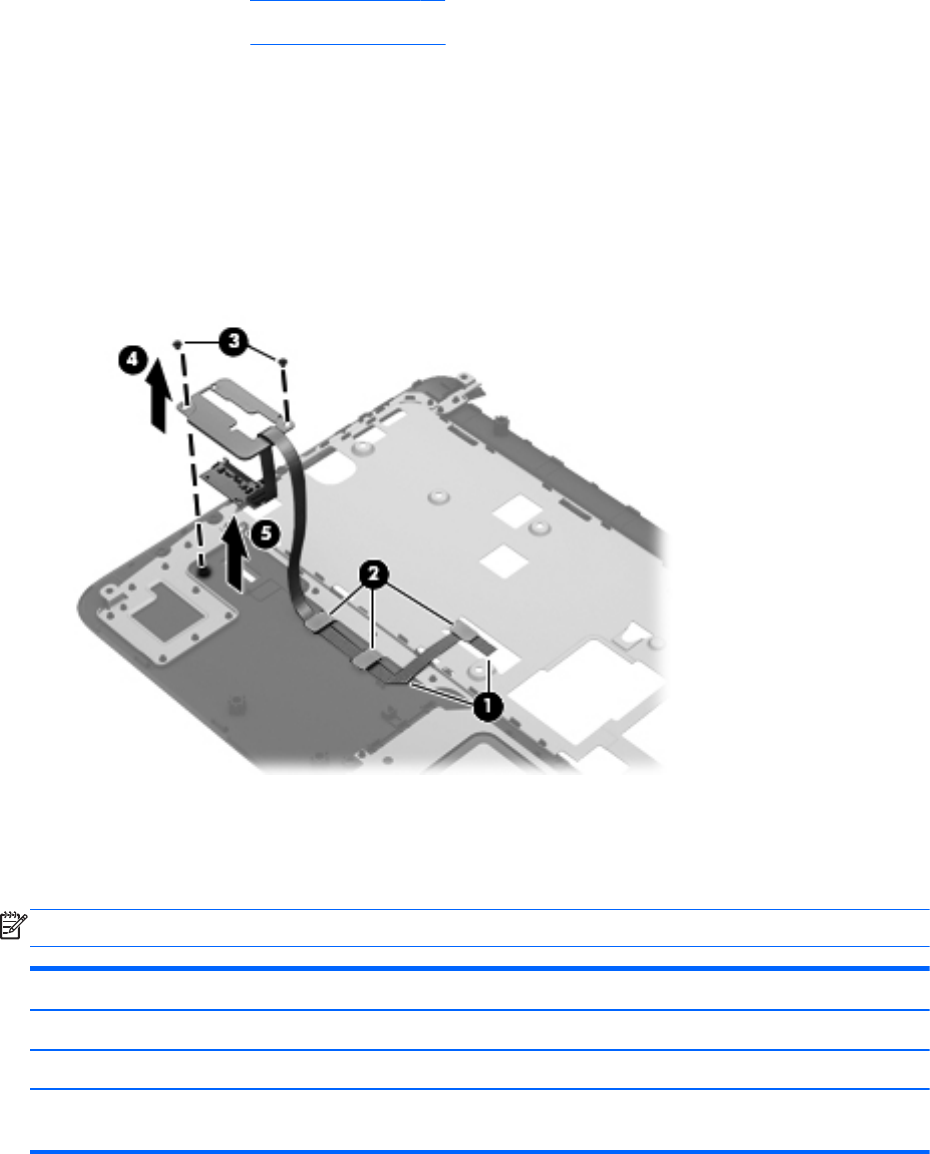
●
Keyboard (see
Keyboard on page 70)
●
Top cover (see
Top cover on page 74)
Remove the fingerprint reader board and cable:
1. Turn the top cover upside down, with the front toward you.
2. Release the fingerprint reader board cable (1) from the clips (2) built into the top cover.
3. Remove the two Phillips PM2.0×4.0 screws (3) that secure the fingerprint reader board and
bracket to the top cover.
4. Remove the fingerprint reader board bracket (4) and the fingerprint reader board (5).
Reverse this procedure to install the fingerprint reader board and cable.
Bluetooth module
NOTE: This section applies only to computer models equipped with an Intel processor.
Description Spare part number
EDR v.4.0 655792-001
EDR v.3.0 537921-001
NOTE: The Bluetooth module spare part kit does not include a Bluetooth module cable. The Bluetooth module cable is
available in the Cable Kit, spare part number 640422-001.
Component replacement procedures
79


















