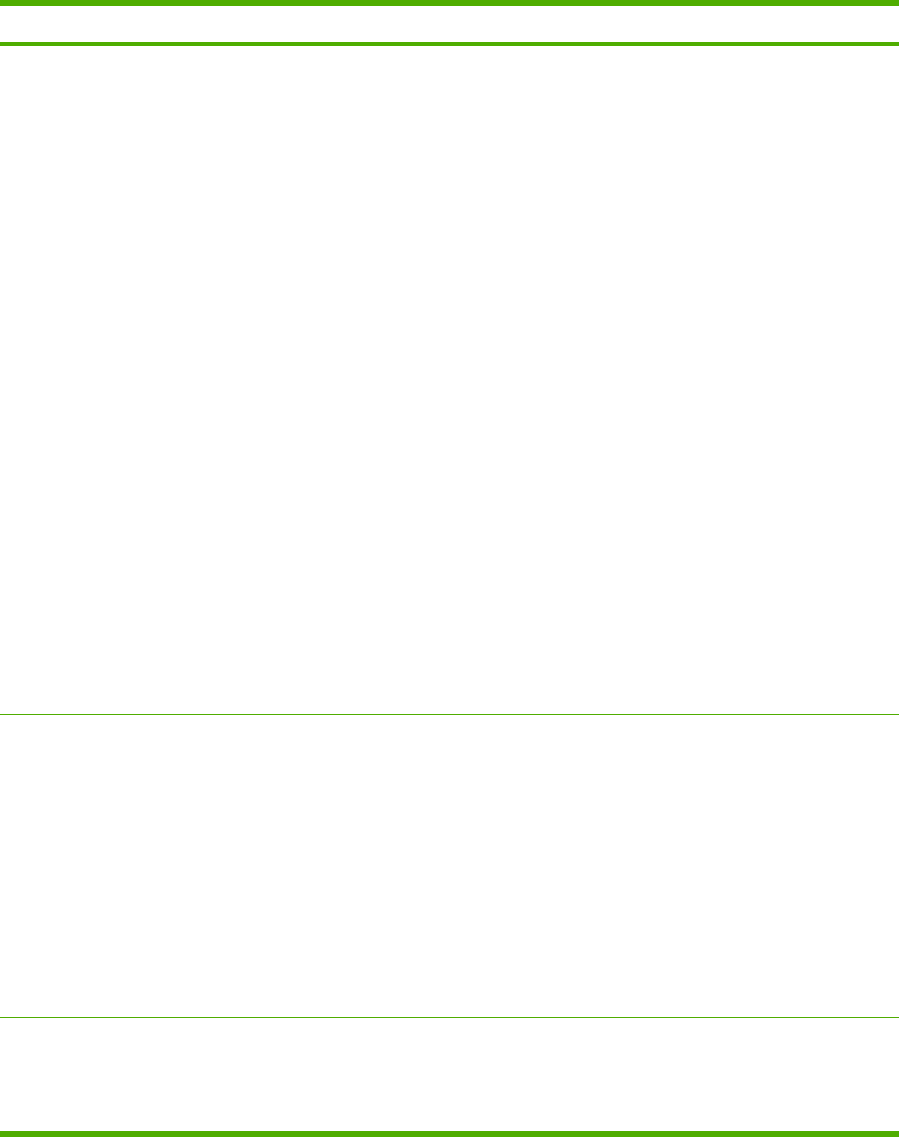
Menu Sub-menus and options Description
System setup
●
Language (select desired
language)
● Paper setup
● Def. paper size (Letter,
Legal, A4)
● Def. paper type (select
desired paper type)
●
Tray 2 (select paper type
and size)
● Paper out action (Wait
forever, Cancel, Override
size)
● Print quality
●
Calibrate color
●
Cartridge low
● Replace Supplies
●
Display contrast (select desired
contrast settings)
● Courier font
●
Regular
●
Dark
Use these menus to select system
settings.
Service ● Restore defaults
●
Cleaning Mode
●
Less paper curl
● Off
● On
●
Archive print
● Off
● On
Use these menus to calibrate, restore
factory default settings, and clean the
print paper path.
Network config. (HP Color LaserJet
2605dn and 2605dtn)
●
TCPIP config
● Link Speed
● Memory card
Use these options to configure network
settings.
Understanding Supplies Status
The supplies gauges show the consumption levels of print cartridges (black, yellow, cyan, and
magenta).
42 Chapter 4 Control panel ENWW


















