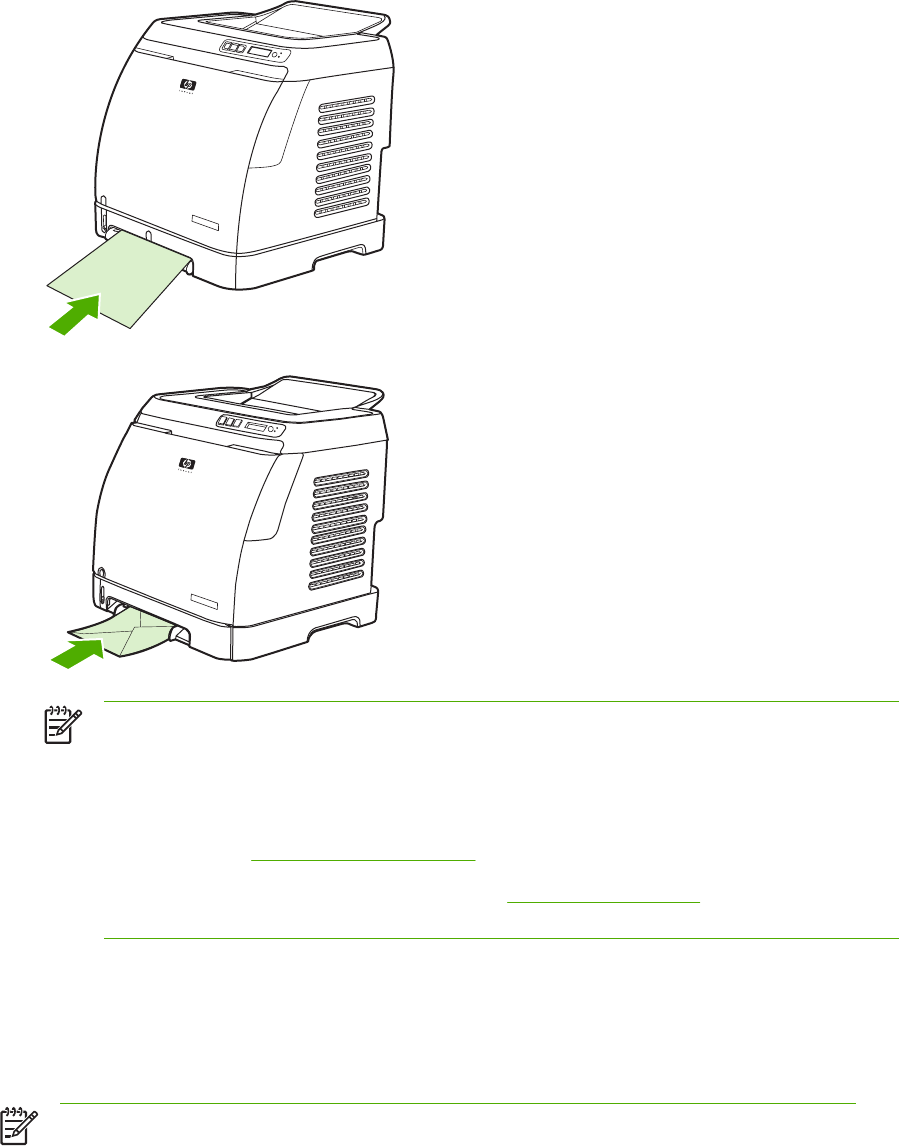
2. Feed print media into Tray 1 with the side to be printed down, and the top, short edge in first.
Make sure that the media is inserted far enough into the printer for the paper feed mechanism
to grab the media.
NOTE There is a short pause before the paper is picked up.
NOTE To load special media such as labels, transparencies, HP LaserJet glossy paper,
HP LaserJet Photo paper, and letterhead or printed forms, feed or place the media with
the side to be printed facing down. For additional information about printing on special
print media, see
Printing on special media.
NOTE If you are printing on both sides, see
Printing on both sides for loading
instructions.
Loading Tray 2
Tray 2 and optional Tray 3 are accessed from the front of the printer and hold up to 250 sheets of
paper. Tray 2 also supports other media such as envelopes, postcards, transparencies, HP LaserJet
glossy paper, and HP LaserJet Photo paper.
NOTE Tray 3 is standard on HP Color LaserJet 2605dtn.
ENWW Loading trays 47


















