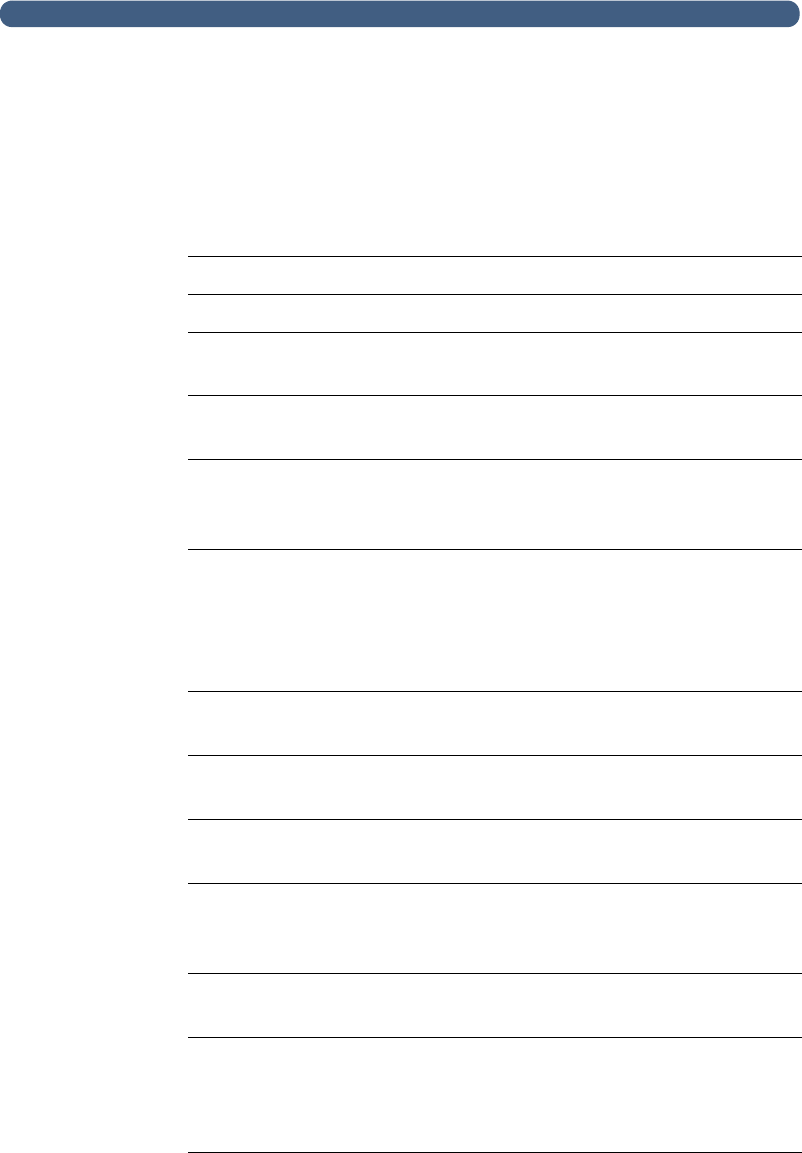
26
(!4,0
Parameters that use an IP address can show only the numeric address, even when a
symbolic name has been assigned to a device.
Configuration parameters on the control panel
Parameter Description
General Menu
Administrator E-mail Administrator e-mail address (required).
Up to 255 characters are allowed.
Administrator Full
Name
Full name of the administrator.
Up to 31 characters are allowed.
Administrator
Passwor d
Password for this digital sender.
You can have a different password for each digital sender. Up to
15 characters are allowed. The password is case-sensitive.
Langua g Language in which keys and messages appear at the control
panel.
Choices: English, French, German, Italian, or Spanish.
The language changes as soon as you select a different
language.
Date Current date.
C
LEAR
sets the date to Jan 1, 1980.
Time Current time (24-hour clock).
C
LEAR
sets the time to midnight (0:0).
Time Zone Based on Greenwich Mean Time (GMT). In the USA, Eastern
Standard Time is five hours (-5:00) behind GMT.
Paper Size Default size for the scanning area. Users can override this
setting at the control panel.
Choices: Letter, A4, or Legal.
Allow Guest Logi Permission for non-registered users to send e-mail and send i-
fax.
Address caching
enabled
E-mail addresses and fax numbers entered during sending of a
transmission are automatically added to the user’s personal
address book. If disabled, users must manually add an address
or phone number to their personal lists.


















