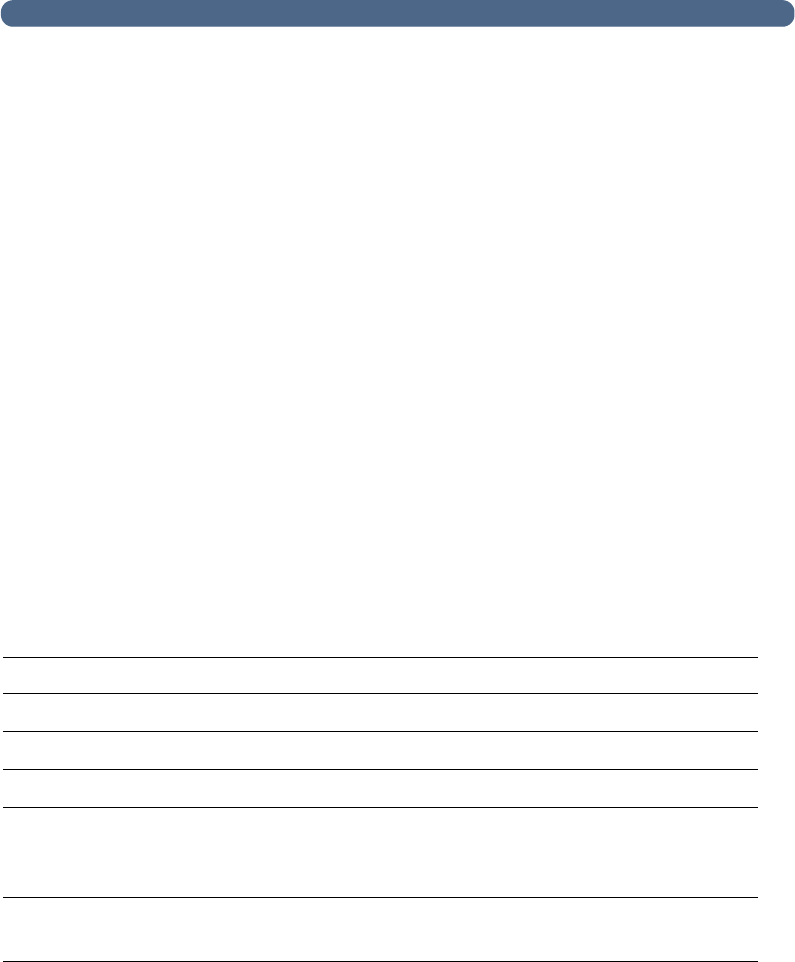
5% 33
Use these tools to learn the status of the digital sender and its jobs:
●
job(s) state
● Revision page
● Tasks page
%*+
The job state screen shows the status of the last five jobs processed by the digital
sender, with the latest job listed first. To view the Job(s) state screen press S
TATUS
(A
LT
+F3). Each job has the following information associated with it:
● time processed
● type of job (e-mail, fax, or print)
● user (name of user profile which sent the job)
● status (see below)
Job status
S
SS
St
tt
ta
aa
at
tt
tu
uu
us
ss
sD
DD
De
ee
es
ss
sc
cc
cr
rr
ri
ii
ip
pp
pt
tt
ti
ii
io
oo
on
nn
n
Processing Pages still being scanned by the digital sender.
Sendin The digital sender is attempting to locate the job’s destination.
Sent The job has successfully been delivered to its destination.
NW Error Network error. The job has failed to be delivered. This message will appear if
the destination HPJetSend-enabled printer is busy or out of paper, or the
sending process times out.
PP Error Post processing error. An error occurred when the digital sender was converting
the page(s) to PDF or TIFF. Try re-scanning and re-sending the message.


















