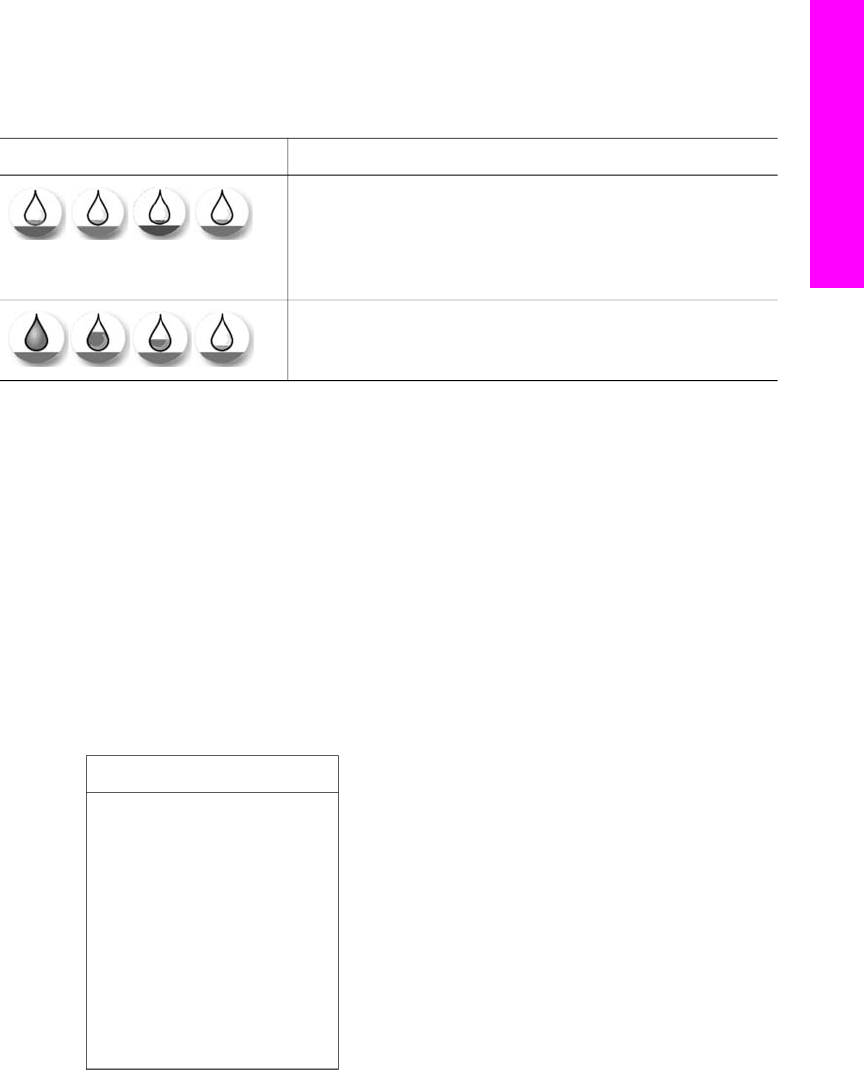
Color graphics display icons
The following icons appear at the bottom of the color graphics display to provide
important information about your HP all-in-one.
Icon
Purpose
Shows that a print cartridge is nearly empty. The color on
the bottom of the icon corresponds to the color on the top of
the print cartridge. For example, the green icon represents
the cartridge that has green on top, which is the tri-color
print cartridge.
Shows the ink level of the of print cartridge represented by
the color of the icon. This example shows the tri-color print
cartridge.
Color graphics display screen saver
In order to prolong the life of the color graphics display, the display dims after two
minutes of inactivity. After eight more minutes of inactivity (a total of ten minutes), the
display goes into Screen Saver mode. After 60 minutes of inactivity, the color graphics
display goes into Sleep State and the screen shuts off completely. The display turns
back on when you perform an operation, such as pressing a control panel button, lifting
the lid, inserting a memory card, accessing the HP all-in-one from a connected
computer, or connecting a device to the front camera port.
Menu Overview
The following tables provide a quick reference to top-level menus that appear on the
HP all-in-one color graphics display.
Copy Menu
Copy Menu
1. Number of Copies
2. Reduce/Enlarge
3. Paper Size
4. Paper Type
5. Copy Quality
6. Lighter/Darker
7. Enhancements
8. Color Intensity
9. Set New Defaults
User Guide 9
HP all-in-one overview


















