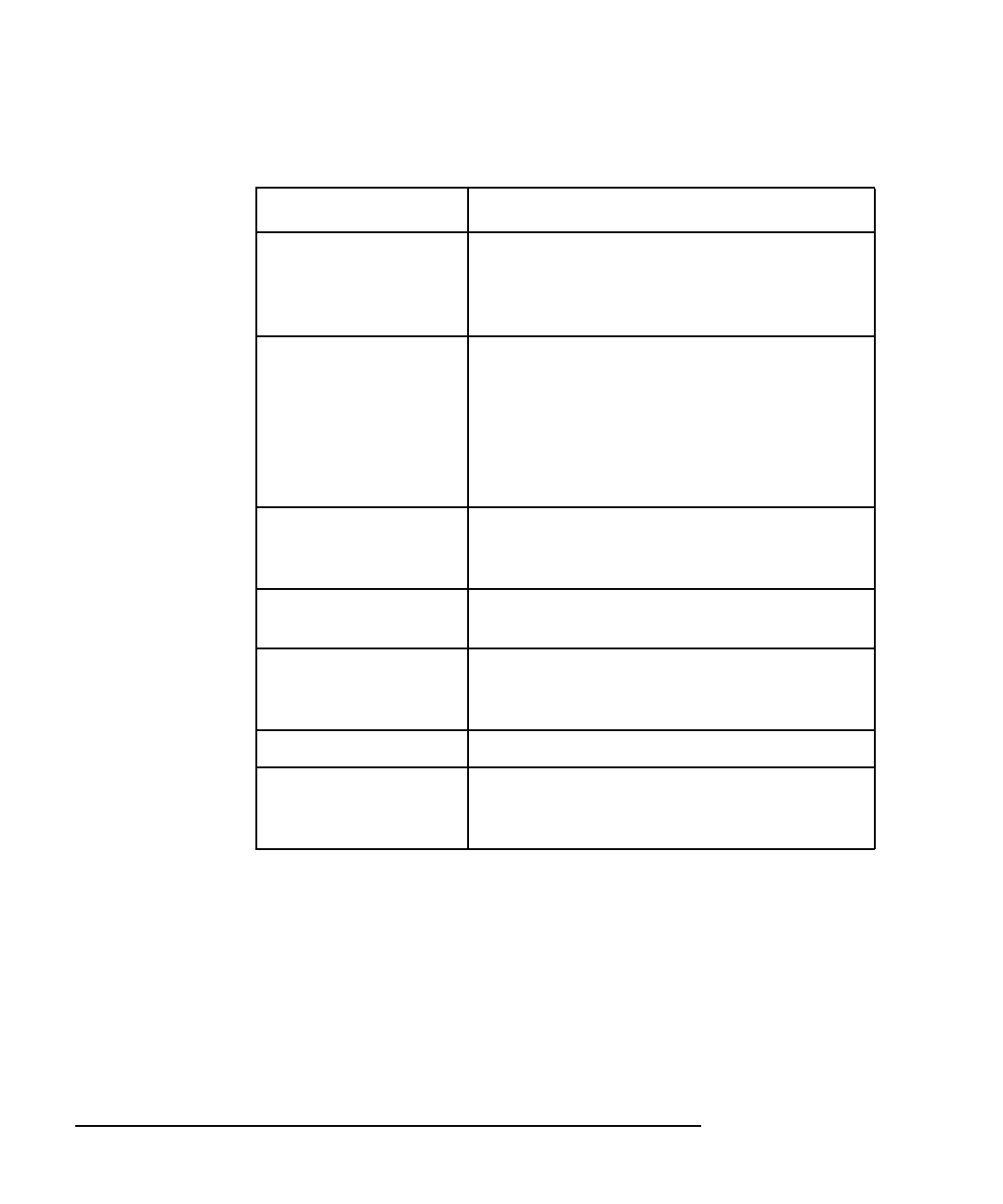
A-6
The Boot Console Interface
Using the Boot Console Handler Interface
Table A-1 Main Menu Options
Operation Description
Boot From a Device This menu lets you select a device from a list of
present working devices in the current hardware
configuration. The LAN interface lets other systems
act as boot devices.
Path Configuration The underlying menus show the devices currently
specified For any of the device paths (primary boot,
alternate boot, console or keyboard) choose a
device to be remembered and used the next time the
related search list is used. Paths are used to allow
specific devices to be specified for use instead of
just a device class. (See MODES).
Mode Configuration The underlying menus lets you select a mode (see
modes below) for use or change and save any of a
mode’s attributes.
Interactive Testing This menu item lets you execute individual optional
tests or enter the debug environment.
Firmware Information This menu item lets you display the revision infor-
mation of the main ROM and the names and revi-
sion numbers for all extension ROMs.
Hardware This menu item lets you configure
Software Information This menu item lets you display the revision infor-
mation of the main ROM and the names and revi-
sion numbers for all extension ROMs.


















