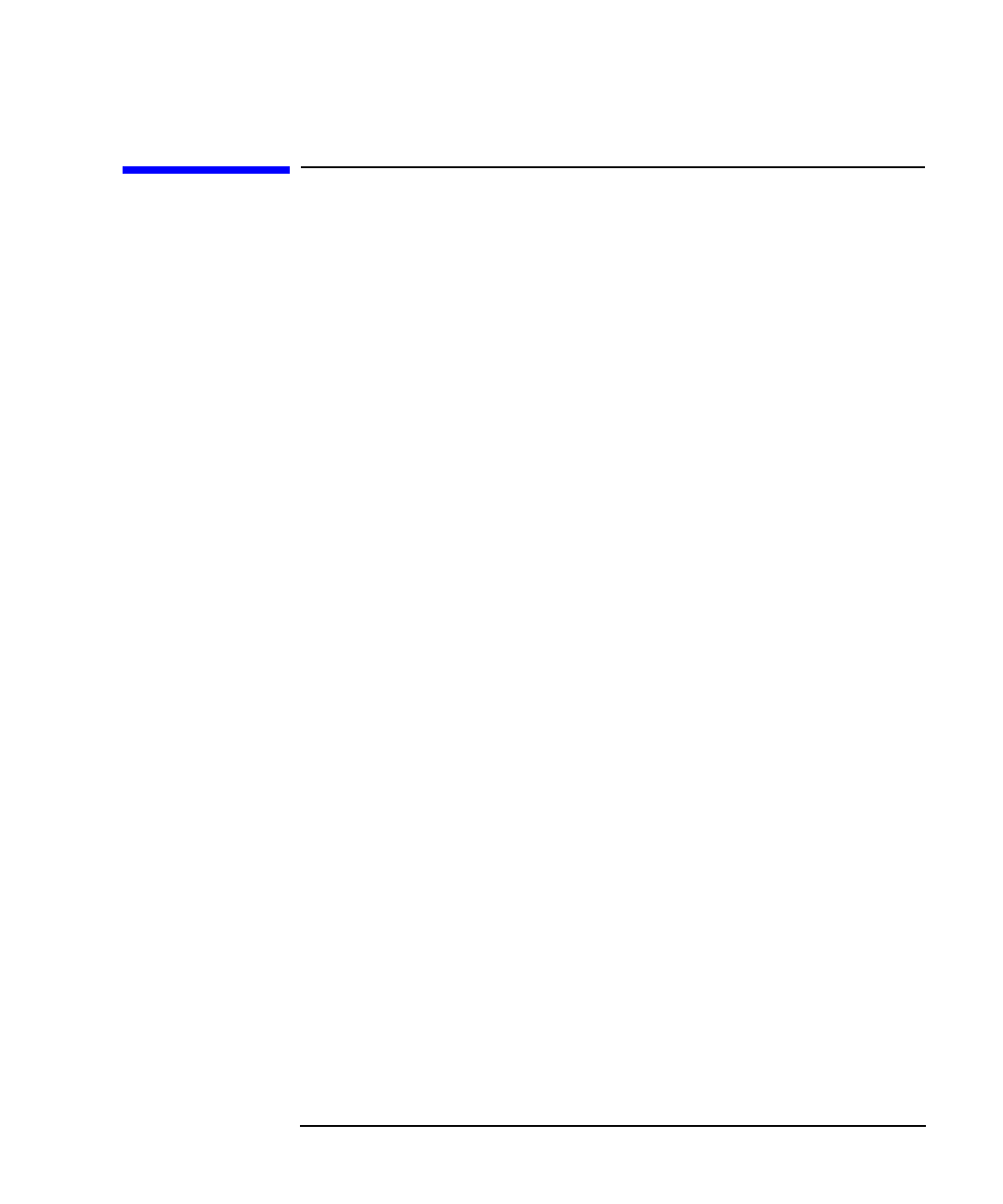
A-7
The Boot Console Interface
Specifying a Boot Device
Specifying a Boot Device
This section provides information needed for specifying a boot device.
To display devices that can boot HP-UX, select the following from the Main
Menu:
1 Boot From a Device
The system displays a list of boot device categories. The system configura-
tion limits the devices from which the system can be booted:
==== BOOT DEVICE SELECT ======================
PRIMARY PATH is now [ SCSI.6.0 ]
ALTERNATE PATH is now [ SCSI.5.0 ]
Key Operation
--- -----------------------------------------
1 PCMCIA ATA 0
2 PCMCIA ATA 1
3 BPN
4 LAN
5 SCSI
6 FWSCSI_1
7 FWSCSI_2
8 FWSCSI_3
9 BPR
... .........................................
0 Previous Menu
33 Effective ISL Mode [ AUTOMATIC ]
66 Auto Search for Boot Devices
77 Reset the System
88 Boot ALTERNATE PATH Device Now
99 Boot PRIMARY PATH Device Now
----------------------------------------------
Press Key, then press [Enter/Return] 0
If your Model 743 is a member of a cluster (a group of computers that share
the file system of a host by means of a network connection), there may be no
disks listed because your system has no disks directly attached to it.


















