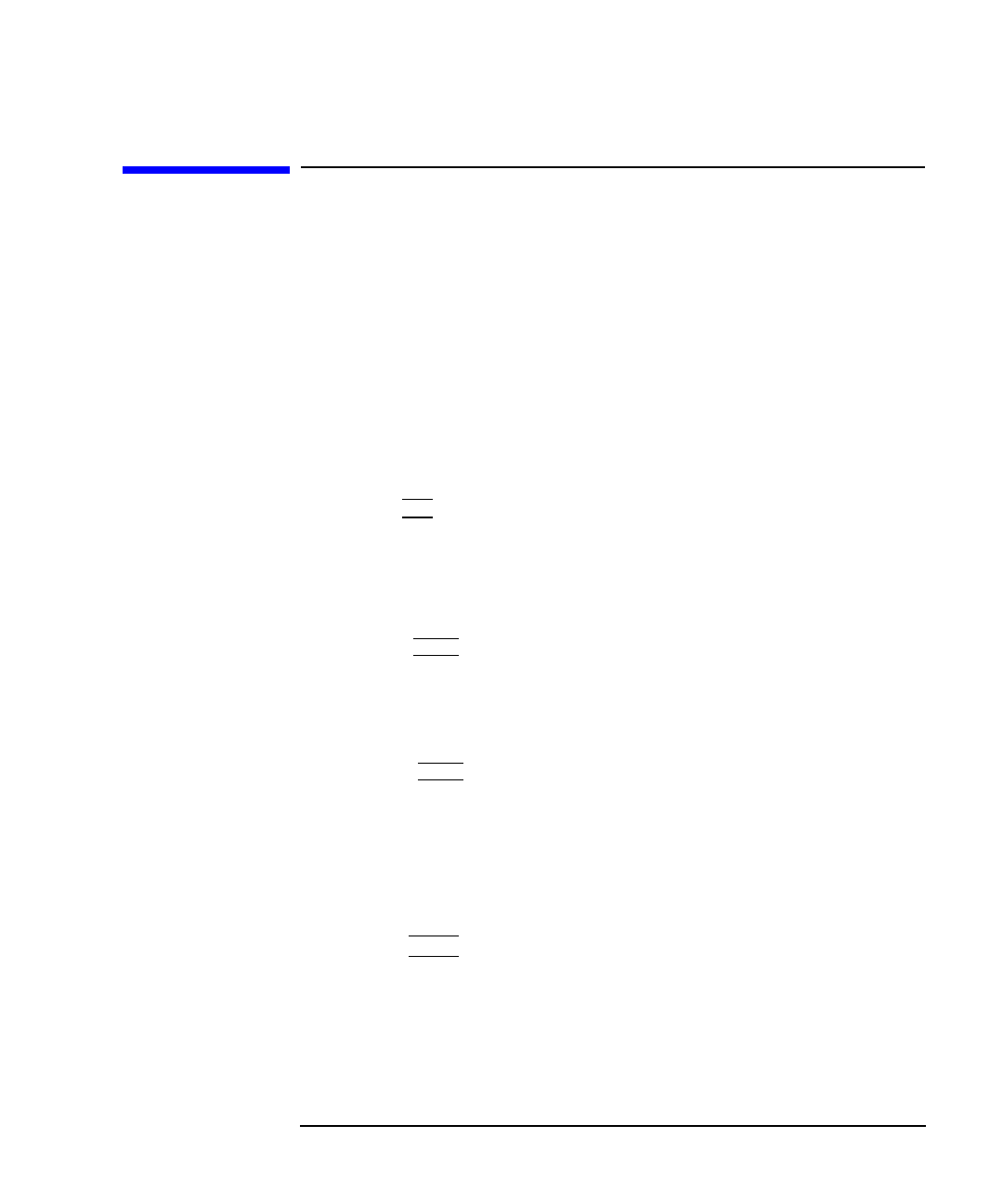
A-13
The Boot Console Interface
Booting and Resetting the Model 743
Booting and Resetting the Model 743
This section provides step-by-step instructions for booting and resetting the
Model 743.
In case you do not want the usual automatic boot sequence to occur, you can
load your operating system from a device that is different from your usual
boot device. If your normal operating system kernel, or the disk on which it
resides, becomes damaged or unusable, you may wish to boot from a differ-
ent disk or perhaps another type of device, such as a DDS-format tape drive.
Follow these steps to boot from an alternate device:
1 At power-up, stop the Auto Boot process (if Auto Boot is configured) by
pressing
Esc at the following prompt:
Press [ESC] to discontinue the Auto Boot process
System Search started
2 From the Main Menu, select Boot From a Device by typing:
1 Enter
The system displays a list of bootable device categories.
3 To determine the list of bootable devices that are available, type:
66 Enter
The system displays a list of bootable devices.
4 Select a device or LAN path from the device list by entering its number.
To exit from the Device Menu without making any changes, and to return
to the previous menu, type the following:
0 Enter
Also, the path of the desired bootable device can be entered directly for
LAN, SCSI, BPN and BPR devices by selecting the appropriate submenu for
that device category. For example, to boot directly from SCSI device 6 type
the following from the BOOT DEVICE SELECT menu:


















