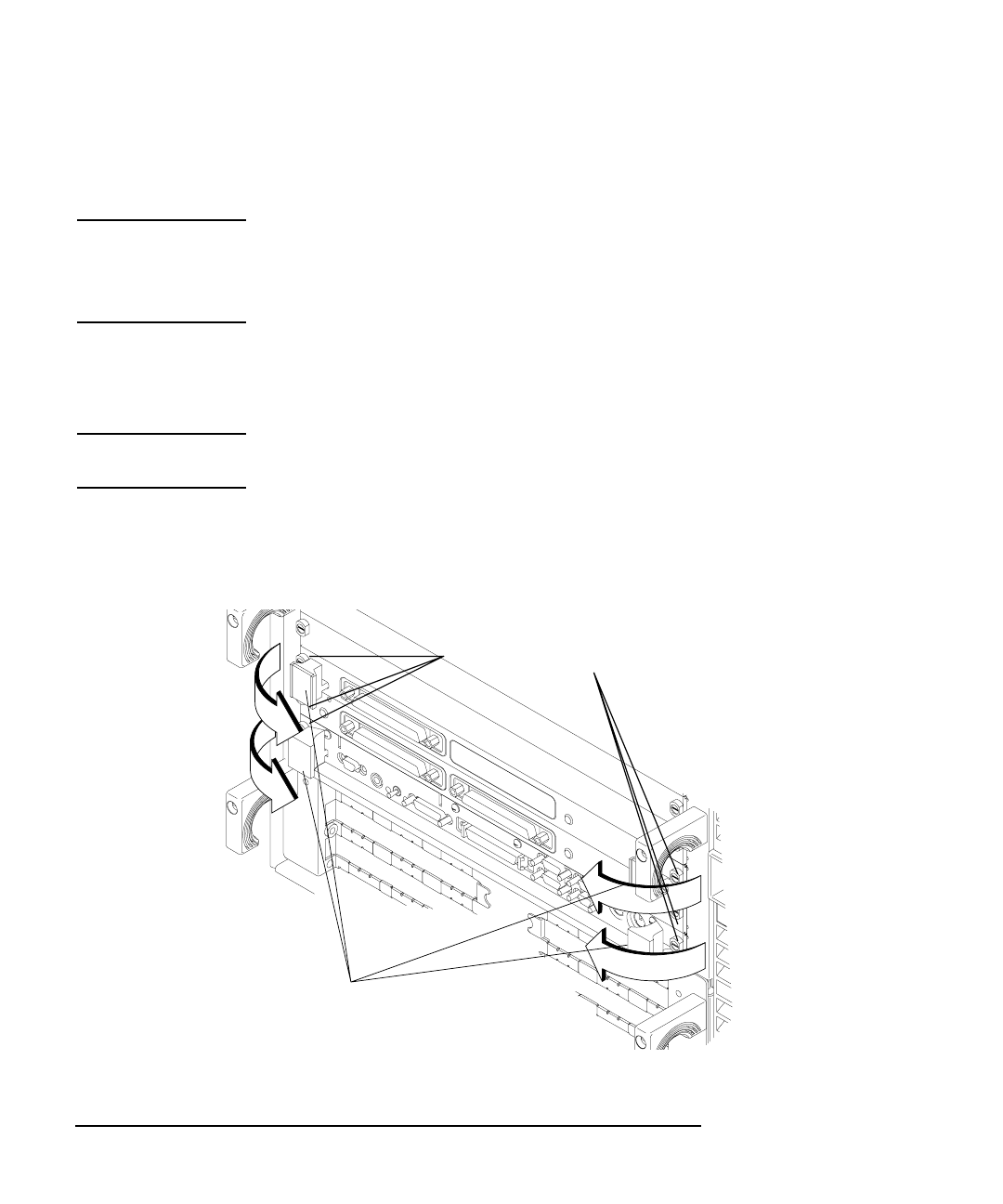
2-24
Accessories Installation
PMC Bridge Adapter and Expansion Adapter
13 Remove the VME slot cover plate(s) from the VME card cage, as required
to open the slots the new assembly will occupy.
CAUTION: When installing the board computer and PMC adapter(s) into a Model 748
industrial workstation, to properly seat the assembly in the card cage you
must push down slightly on the assembly for the last 2.5 cm (one inch) of
travel in order to compress the EMI gasket on the card cage.
14 Insert the board computer with the attached PMC adapter(s) into card cage
slots until the assembly seats properly and the front panels are flush
against the card cage.
CAUTION: Do not tighten any captive screws until each captive screw has been started to
be threaded into its hole.
15 Engage all captive screws before tightening each screw of the board com-
puter and PMC adapter(s). See Figure 2-15.
Figure 2-15 Installing the Board Computer with PMC into VMEbus Card Cage
Captive Screws
Rotate Ejector Handles
toward center of cards
before the cards are fully seated


















