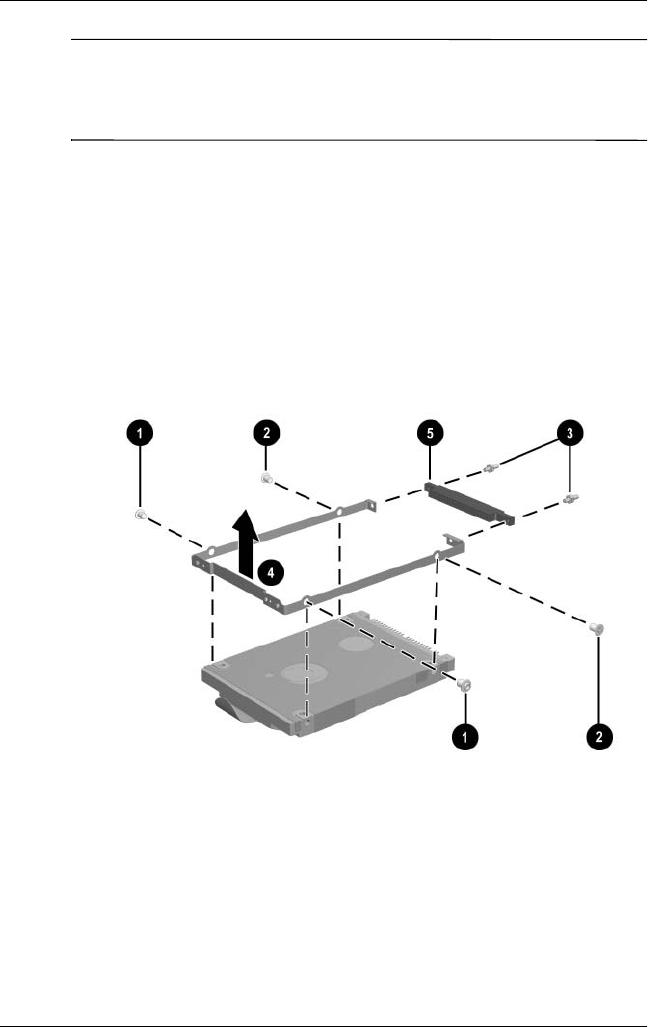
Removal and Replacement Procedures
Maintenance and Service Guide 5–9
Ä
CAUTION: The hard drive should be disassembled only if it is
damaged and must be repaired. Unnecessary disassembly of the
hard drive can result in damage to the hard drive and loss of
information.
g. Remove the two PM3.0×3.5 screws 1 and the two
T5M3.0×4.0 screws 2 that secure the hard drive to the
hard drive frame.
h. Use a 4.0-mm socket to remove the two M2.0×10.0
alignment pins 3 that secure the hard drive to the hard
drive frame.
i. Remove the hard drive from the hard drive frame 4.
j. Remove the hard drive connector 5 from the hard drive.
Removing the Hard Drive Frame and Connector
Reverse the above procedure to reassemble and install the
hard drive.


















