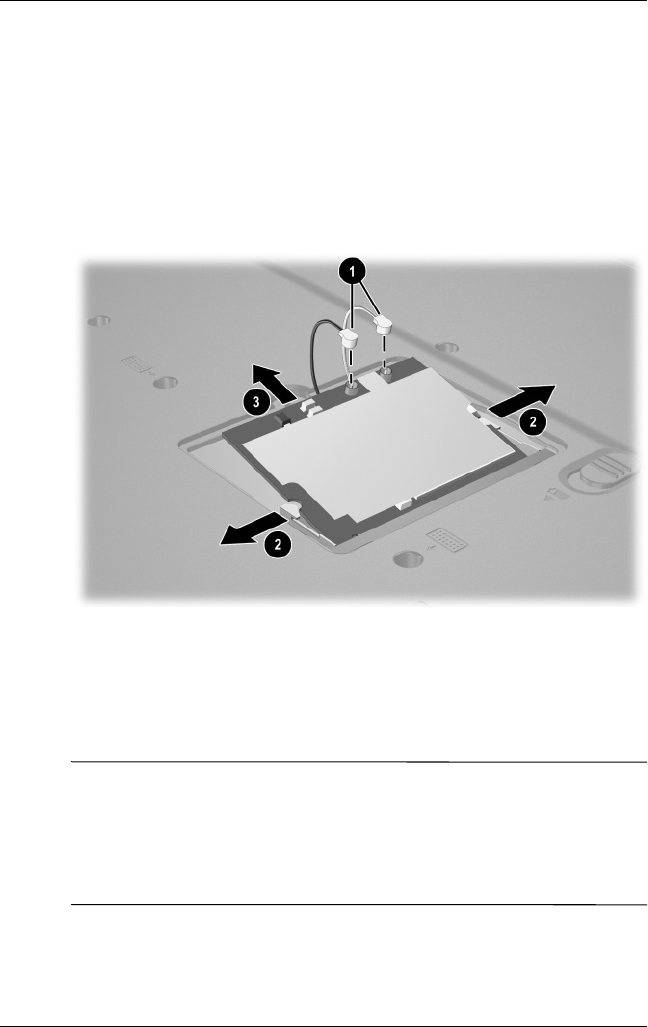
5–12 Maintenance and Service Guide
Removal and Replacement Procedures
6. Disconnect the 2 antenna cables 1 from the Mini PCI
communications board. Note that the longer cable connects
to the rear antenna terminal and the shorter antenna cable
connects to the front antenna terminal.
7. Spread the retaining tabs 2 that secure the Mini PCI
communications board to the socket. The board rises up.
8. Pull the board 3 away from the socket at a 45-degree angle.
Disconnecting the Cables and Removing the Mini PCI
Communications Board
Reverse the above procedure to install a Mini PCI
communications board.
Å
WARNING: To prevent an unresponsive system and the display of a
warning message, install only a Mini PCI device authorized for use in
your notebook by the governmental agency that regulates wireless
devices in your country. If you install a device and then receive a
warning message, remove the device to restore notebook funtionality.
Then contact Customer Care.


















