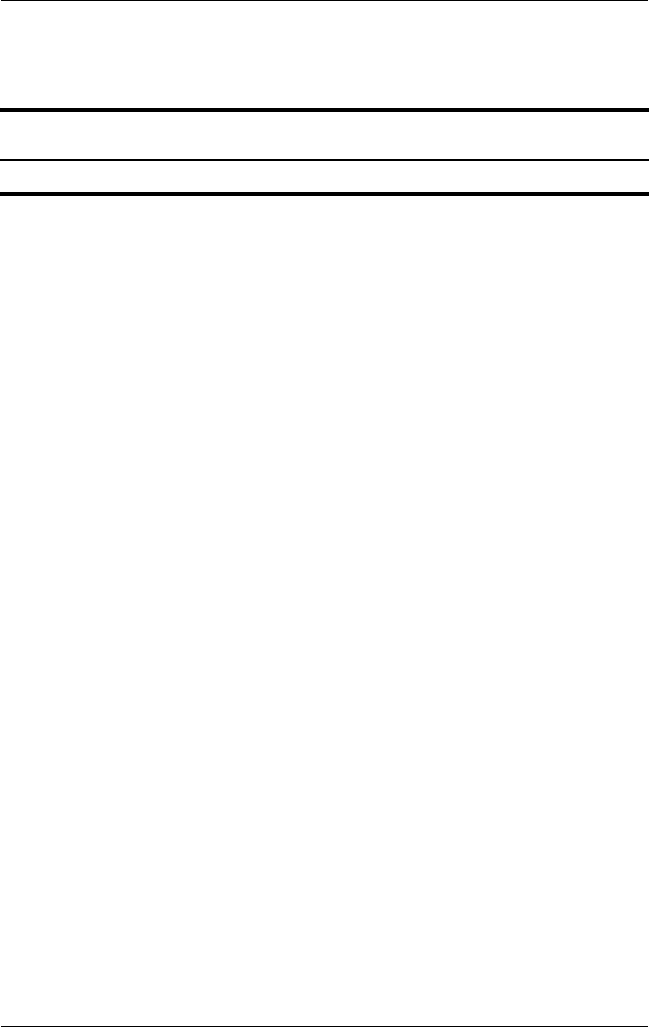
5–50 Maintenance and Service Guide
Removal and Replacement Procedures
5.21 Bottom Board
1. Prepare the notebook for disassembly (Section 5.3) and
remove the following components:
❏ Keyboard (Section 5.8)
❏ Switch cover (Section 5.9)
❏ Modem board (Section 5.10)
❏ Memory shield (Section 5.11)
❏ Keyboard plate (Section 5.12)
❏ Display assembly (Section 5.16)
❏ Top cover (Section 5.17)
2. Turn the notebook right-side up, with the front toward you.
Spare Part Number Information
Bottom board 353392-001


















