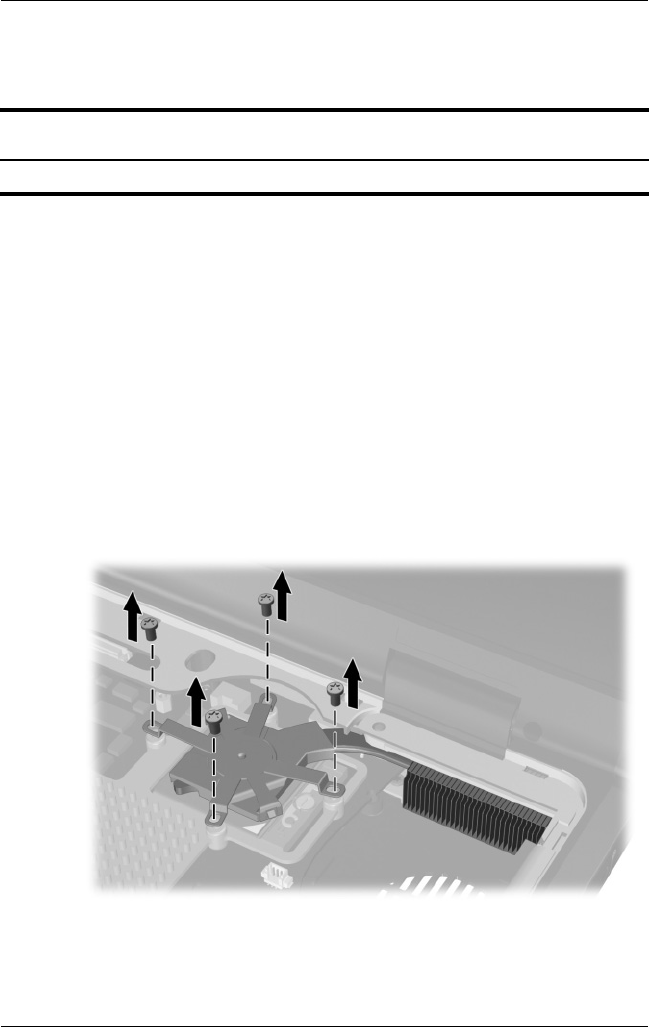
5–30 Maintenance and Service Guide
Removal and Replacement Procedures
5.14 Heat Sink
1. Prepare the notebook for disassembly (Section 5.3) and
remove the following components:
❏ Keyboard (Section 5.8)
❏ Switch cover (Section 5.9)
❏ Memory shield (Section 5.12)
❏ Keyboard plate (Section 5.11)
❏ Fan assembly (Section 5.13)
2. Remove the four T8M2.5×5.0 screws that secure the heat
sink bracket to the system board in the order indicated on
top of the heat sink bracket.
Removing the Heat Sink Bracket Screws
Spare Part Number Information
Heat sink 344410-001


















