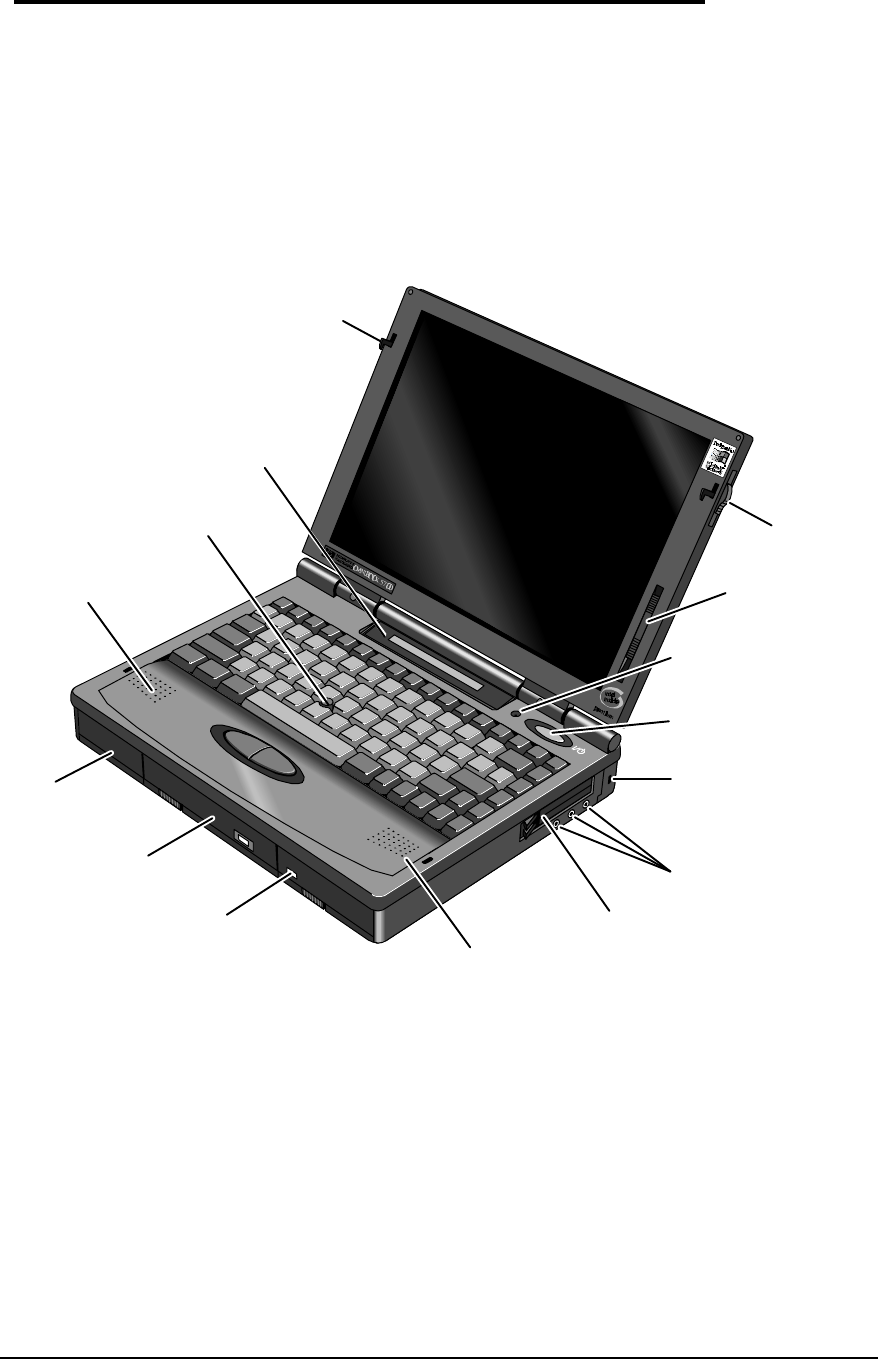
11
Product Features
The first two illustrations (Figure 1 and Figure 2) point out the key external features of the
OmniBook 2000 and 5700. The second two illustrations (Figure 3 and Figure 4) point out the key
external features of the OmniBook 5500. Figure 5 on page 14 shows the accessories that can be
used in the center bay of the OmniBook 2000, 5500, and 5700.
Figure 1 - OmniBook 2000 and 5700 External Features
Latch
Latch
Pointing
device
Status
panel
Speaker
Speaker
Hard
drive
Floppy drive
(center bay
accessory slot)
Battery
PC card
slots
Audio
jacks
Kensington lock
On/Suspend
button
Microphone
Display
control(s)


















