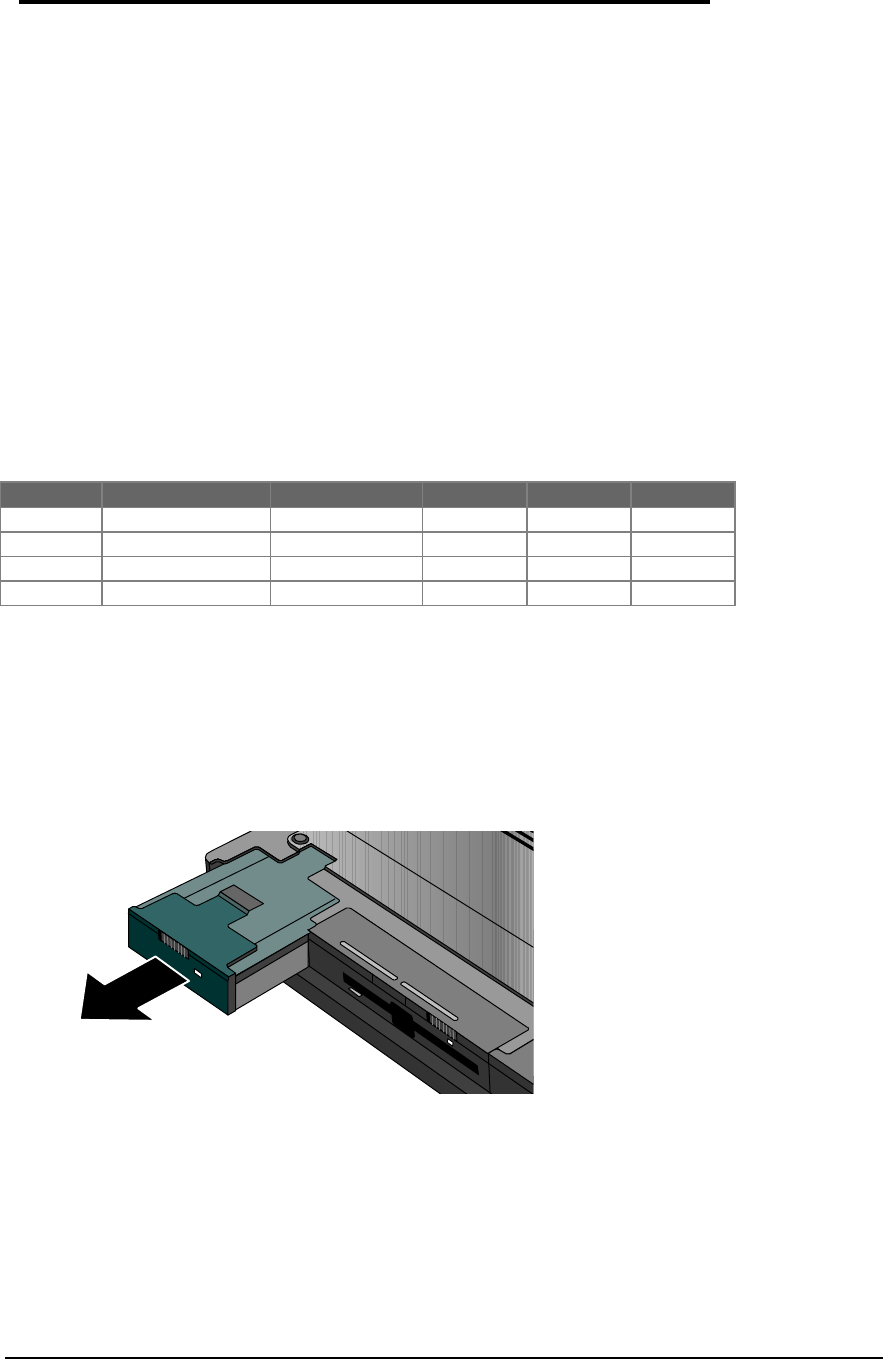
64
Battery
(End User Replaceable)
The OmniBook 2000 and 5700 must use the F1193B (F1193-60902) Standard Lithium Ion
battery or the F1194B (F1194-60902) Enhanced Lithium Ion battery. Both of these batteries are
fully compatible with the OmniBook 5500. Do not use either the F1193A (F1193-60901) or
F1194A (F1194-60901) battery in the OmniBook 2000 or 5700 as data corruption may occur
on the hard disk drive.
WARNING:
Do not mutilate, puncture, or dispose of batteries in fire. The batteries can
burst or explode, releasing hazardous chemicals. A rechargeable battery
pack must be recycled or disposed of properly.
Table 15 - Battery Compatibility Matrix
Battery Description Part Number OB2000 OB5500 OB5700
F1193A Standard LiIon F1193-60901
ü
F1193B Standard LiIon F1193-60902
ü ü ü
F1194A Enhanced LiIon F1194-60901
ü
F1194B Enhanced LiIon F1194-60902
ü ü ü
Required Equipment
• none
Removal Procedure
1. Slide the battery release switch to the right and slide the battery out of its compartment. See
Figure 19 - note, this perspective is with the OmniBook upside down, which is not necessary.
Replacement Procedure
1. Reverse the above Removal Procedure.
Figure 19 - Removing the Battery


















