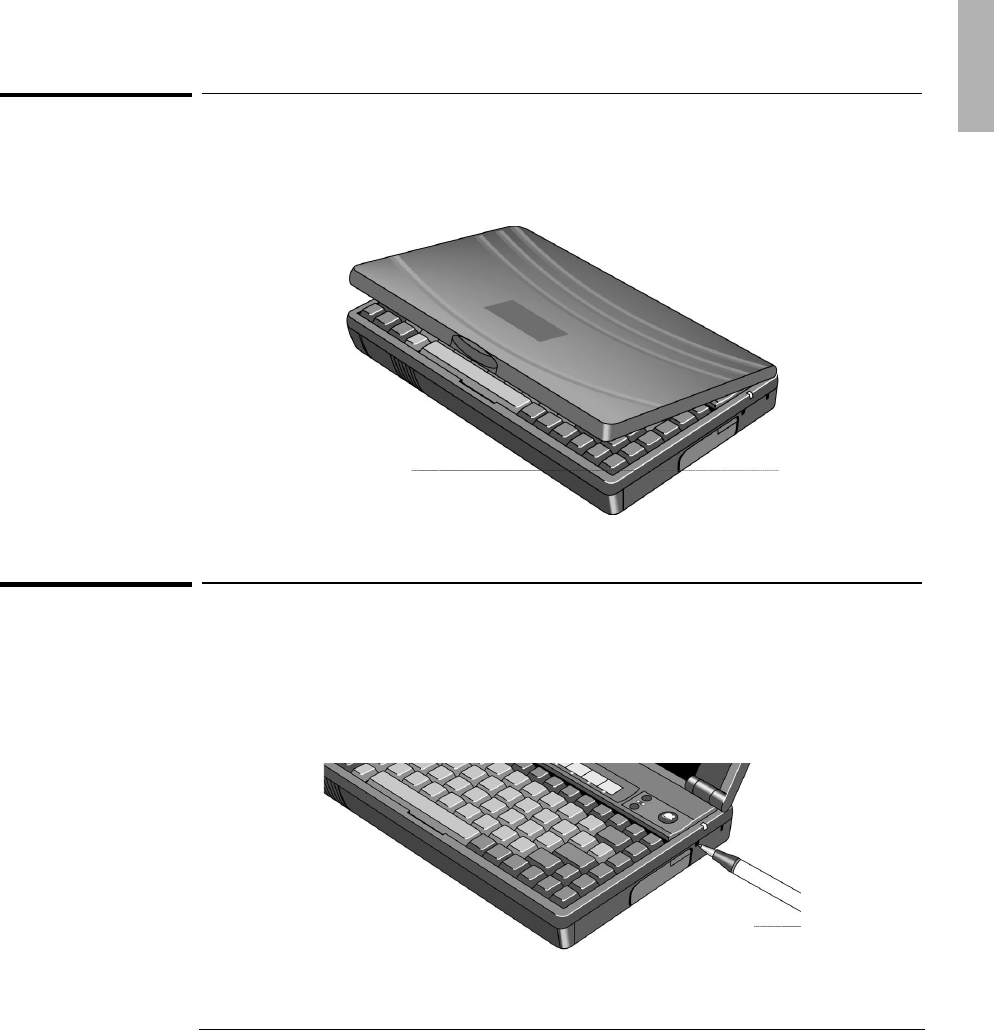
Starting Out with Your OmniBook
Setting Up
1-5
3. Open the OmniBook
• Press the center latch and lift the lid to open the OmniBook.
4. Reset the OmniBook
• Press the reset button: Insert a pen tip or bent paper clip into the small opening
marked “RESET” on the right side of the computer. Press the red button for 1 to
2 seconds. The OmniBook may take half a minute or more to restart (reboot).


















