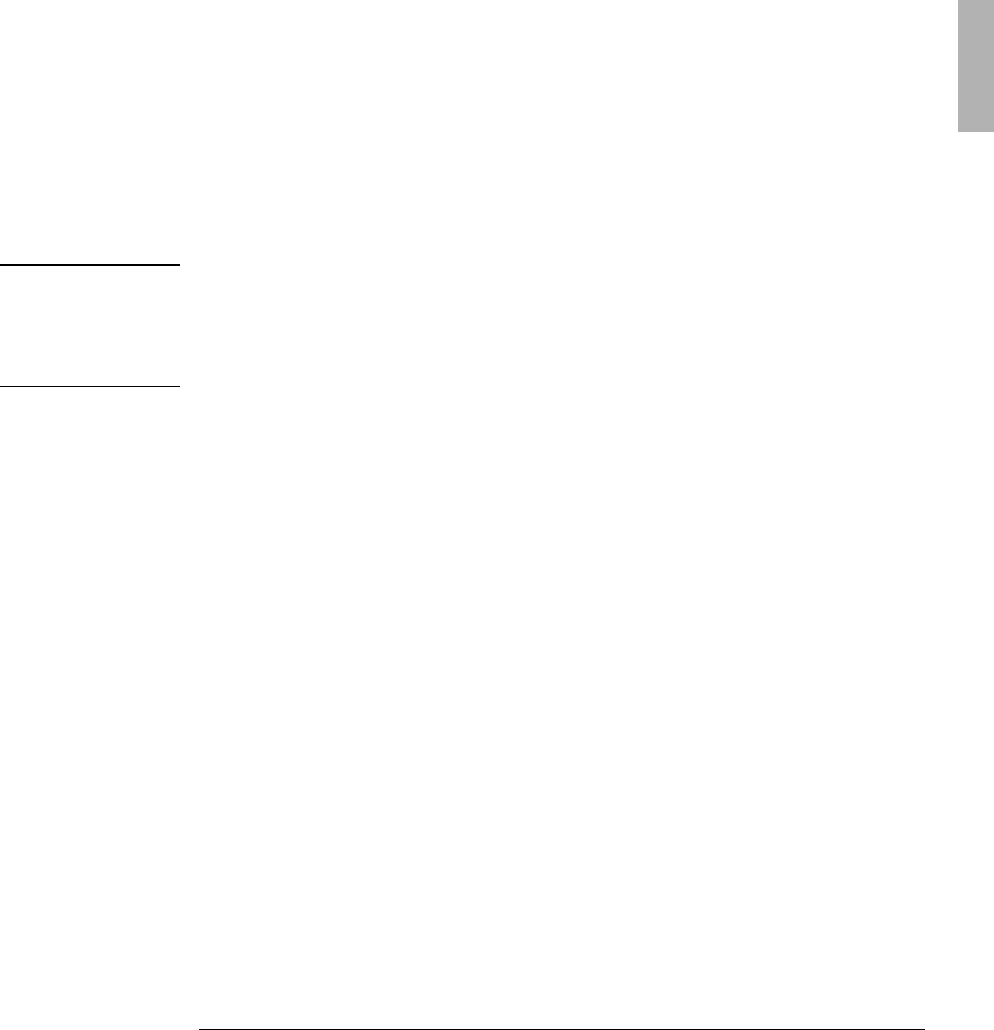
Starting Out with Your OmniBook
Setting Up
1-13
To install an alternate operating system
You provide the software to install the alternate operating system. You will need
OmniBook-specific drivers, which we provide. The drivers for alternate operating
systems are on the Recovery CD ROM, under OMNIBOOK\DRIVERS\WINNT and
OMNIBOOK\DRIVERS\OS2. Different versions of an operating system require different
drivers, so make sure to select the appropriate driver.
You can also find the drivers on the OmniBook's hard drive under
C:\OMNIBOOK\DRIVERS.
CAUTION
Before you start installing a new operating system, make sure the drivers you
need will be accessible after the installation .
If you do not have a CD-ROM drive, then copy the drivers you need from the
Omnibook directory of the hard disk to a floppy disk. Alternatively, check our
World-Wide Web site (http://www.hp.com/go/omnibook) for the drivers.
1. Install your alternate operating system.
2. If you have a CD-ROM drive, connect it according to the instructions for your
operating system. This gives you access to the information on the Recovery CD.
Otherwise, use the floppy disk you made per the Caution above.
3. Load the drivers you need from the Recovery CD or from a floppy disk onto the
hard-disk drive. Each driver includes instructions for installing it.


















