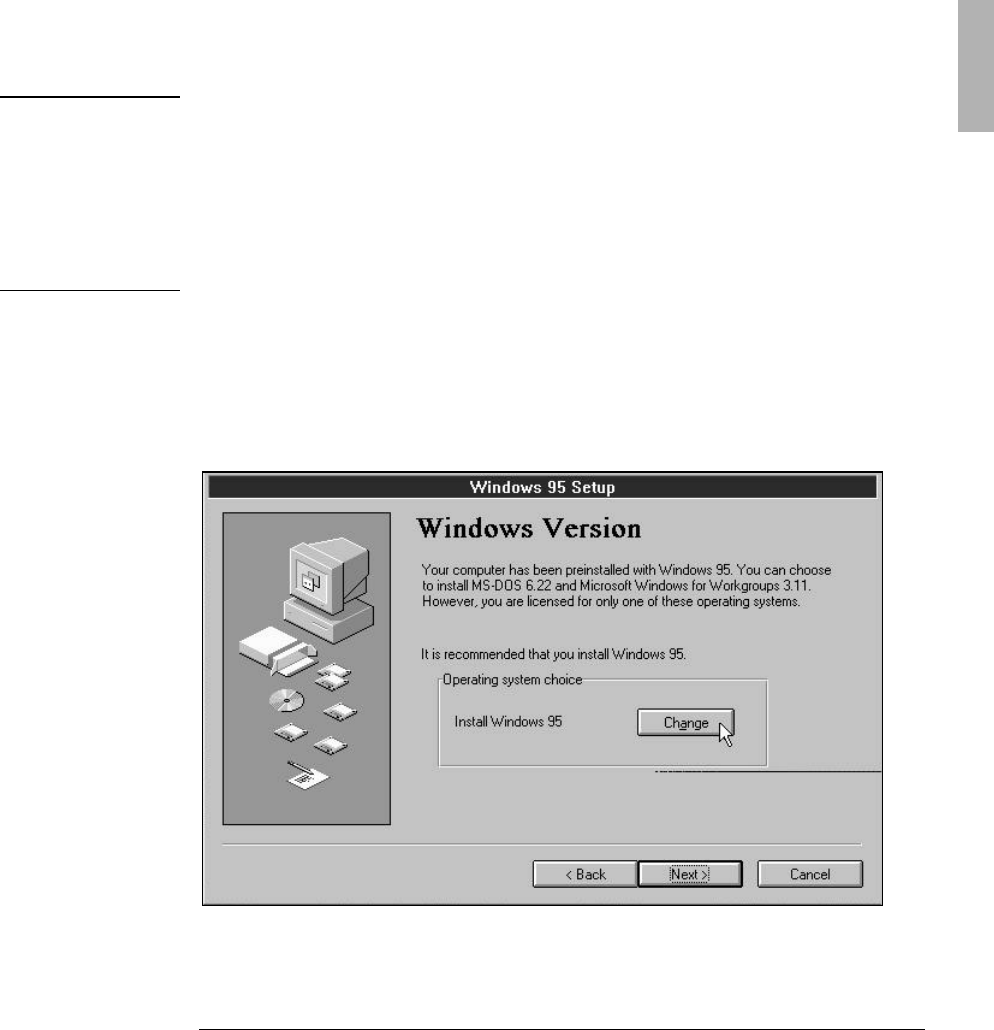
Starting Out with Your OmniBook
Setting Up
1-11
To install Windows for Workgroups (Windows 3.11)
CAUTION
When prompted to do so, it is important that you make back-up installation
disks for MS-DOS and Windows for Workgroups. This will require 12 floppy
disks for English. (The back-up program will format the disks.)
You will need these installation disks to install certain drivers (such as printers
and networks), as well as to recover your operating system in case of a failure.
If you do not make these disks, you will need to purchase your own copies of
MS-DOS 6.22 and Windows 3.11. (You can make these back-up disks at any
time from the icon in the Windows OmniBook group.)
1. The Setup screens are labeled Windows 95, but they are for Windows for
Workgroups, too. After you accept the License Agreement and enter the
Product ID (printed on the Certificate of Authenticity on the Microsoft
Introducing Windows95 book), you will see the Windows Version screen.
2. In the Windows Version screen, click the Change button.


















