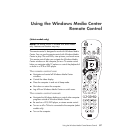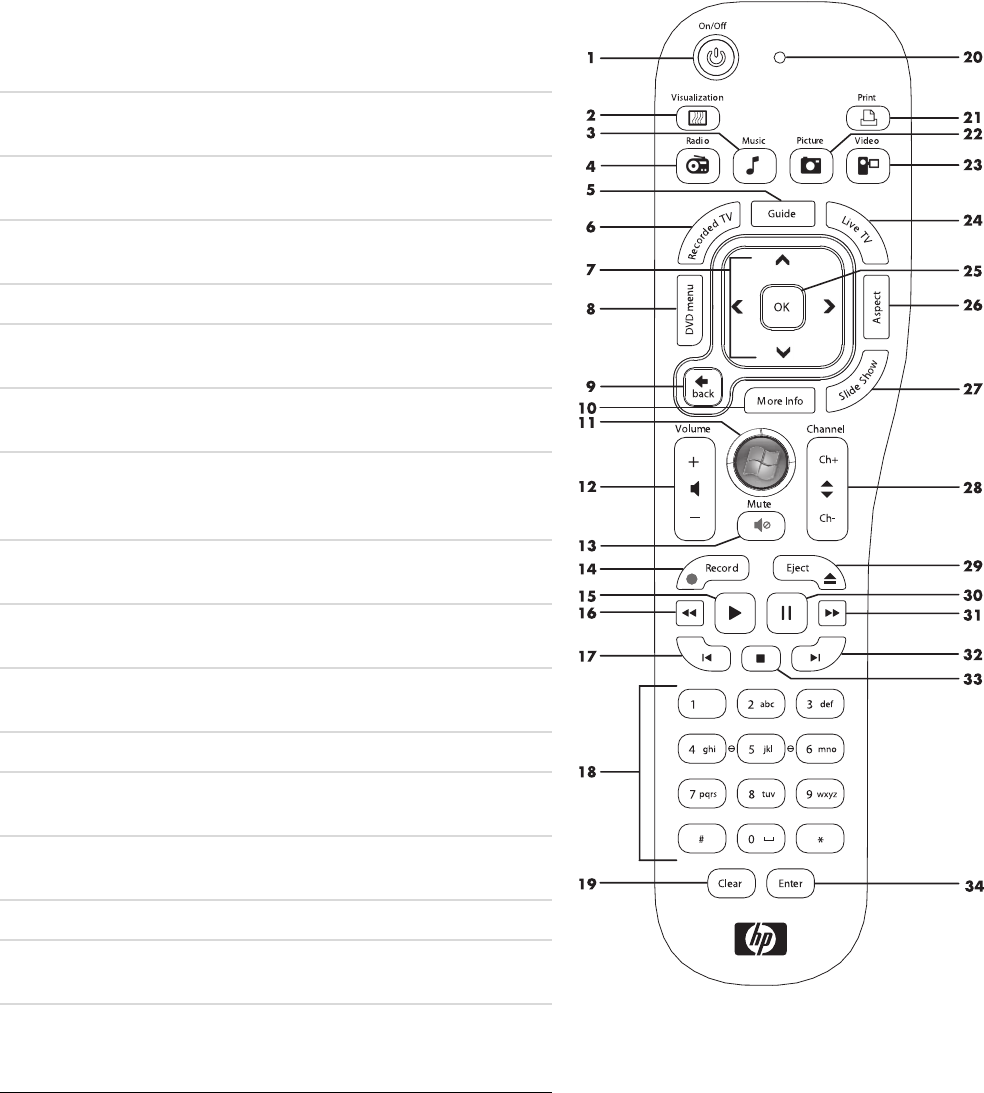
88 Getting Started (features vary by model)
Remote Control Buttons Overview
1 On/Off (Sleep) — Puts the computer into and out of
a power-reduced Sleep mode. It does not turn the
computer off.
2 Visualization — Displays visual imagery that is
synchronized to the sound of the music tracks.
3Music — Opens the Music Library window in
Windows Media Center.
4Radio — Opens the FM Radio window in Windows
Media Center.
5Guide — Opens the Television Program Guide.
6 Recorded TV — Opens the recorded tv window
where recorded TV programs are listed.
7Arrows — Moves the cursor to navigate and select
actions within all Windows Media Center windows.
8DVD Menu — Opens the Play DVD window in
Windows Media Center or opens the main menu of a
DVD movie, if available.
9Back — Returns to the previous window within
Windows Media Center.
10 More Info — Displays available information about a
selected media file and displays other menus.
11 Start — Opens the Windows Media Center
main menu.
12 Volume — Increases (+) and decreases (–)volume.
13 Mute — Turns computer sound off. The word Mute is
displayed when Mute is turned on.
14 Record — Records a selected television program and
stores it on the hard disk drive.
15 Play — Plays the selected media.
16 Rewind — Moves the media backward at
three speeds.
17 Skip Backward — Moves media backward
7 seconds, or to the beginning of a music track or a
DVD chapter.