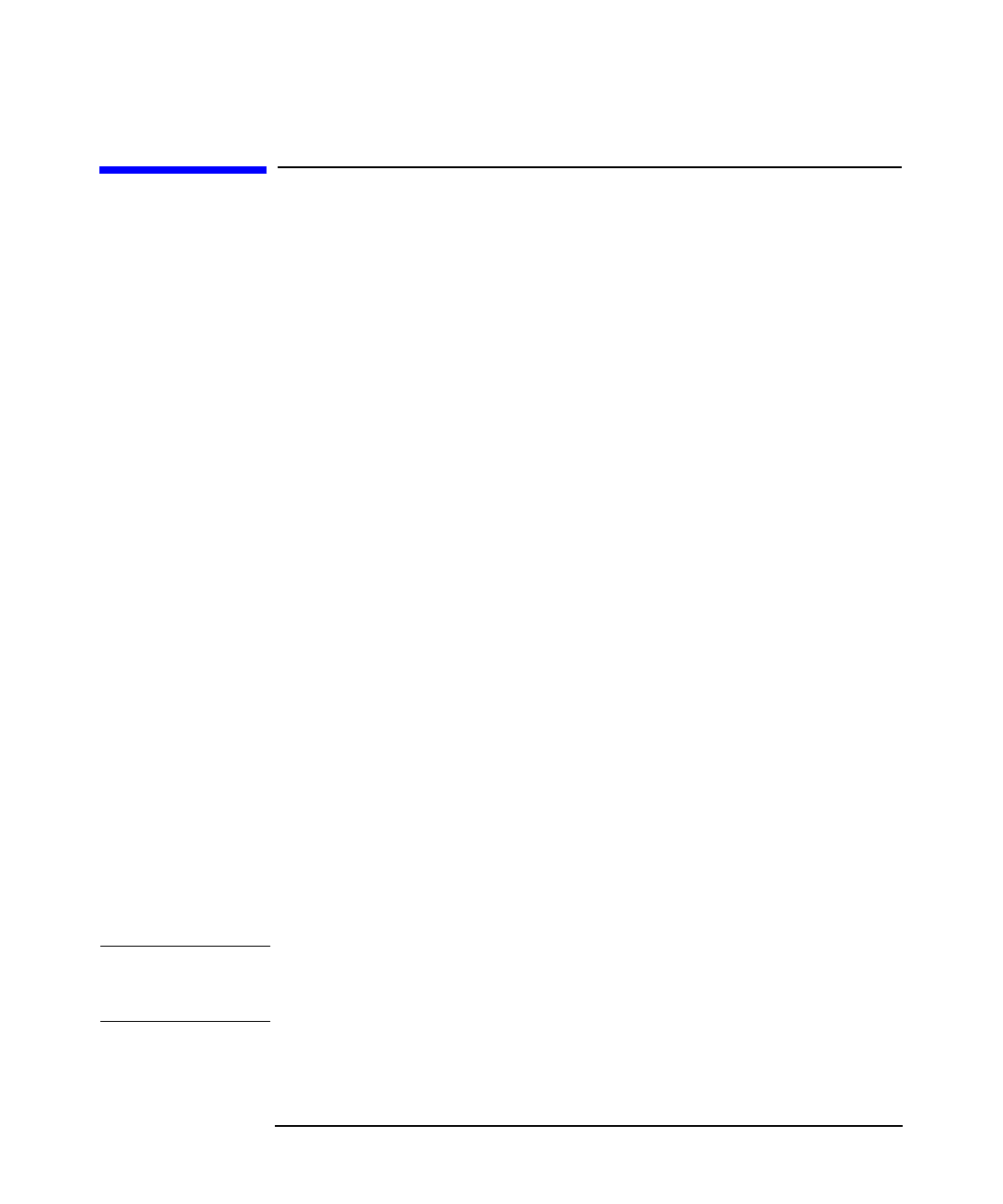
Using the Integration Capabilities of the VPO Motif-based GUI
Adding Instructions, Annotations, Automatic- and Operator-initiated Actions
Chapter 3136
Adding Instructions, Annotations, Automatic-
and Operator-initiated Actions
This section describes how to add message annotations and instructions
to a message received by the VPO management server, and how to define
automatic- and operator-initiated actions for a message.
Adding Instructions for Solving Known Problems
By attaching instructions to a message template or individual message
condition, you provide a source of information that can help a VPO
operator solve the problems that are causing messages to be generated.
You can either define instructions by entering text in the Select
Instruction Text Type window, or by specifying an instruction text
interface listed in the Instruction Text Interfaces window. You can
supply instructions for all VPO event sources.
You can associate instructions with the following VPO message entities:
❏ Message templates
Specify the default instruction text or instruction text interface to be
applied to all message conditions created from this point that do not
overwrite the template setting.
❏ Individual message conditions
Specify the instruction text or instruction interface that is specific to
any messages matching the message condition.
The windows used to define the instruction text options for individual
message conditions and to set instruction text defaults for a template are
identical. You can always override the defaults when specifying
individual message conditions.
NOTE Although you can modify defaults later, this does not affect message
conditions defined before the point at which you make the modification.


















