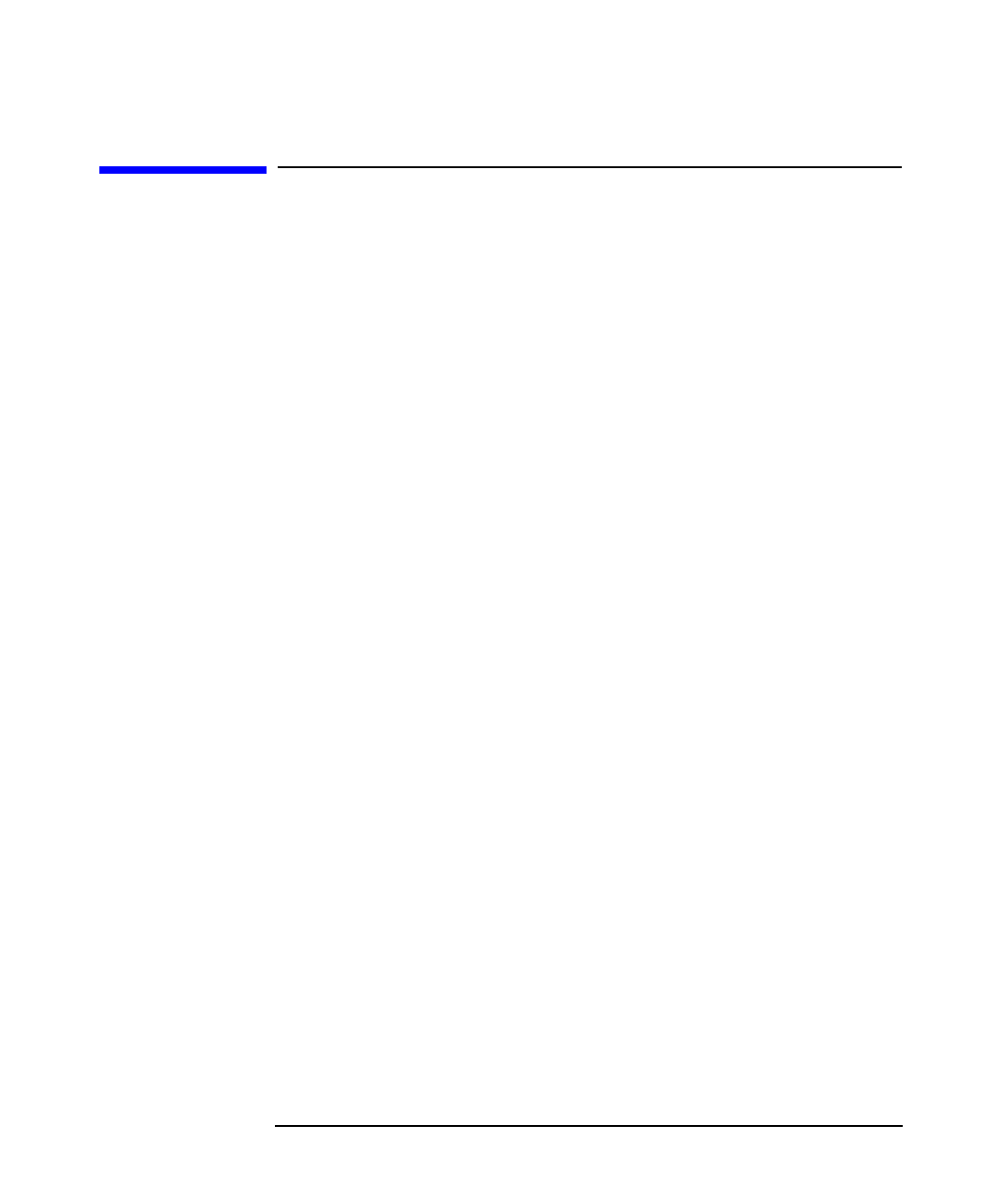
Creating and Distributing an Integration Package
Downloading Configuration Information
Chapter 7258
Downloading Configuration Information
You can download configuration information either by using the VPO
administrator’s GUI, or from the command line using the
opccfgdwn(1M) command.
Both methods enable you to select the parts of the configuration that you
want to download. For example, instead of downloading the entire
configuration, you may choose to download only the templates. The
different parts of the configuration to be downloaded are specified in the
following file:
/var/opt/OV/share/tmp/OpC_appl/cfgdwn/download.dsf
The following is an example extract from a download.dsf file:
APPLICATION_BANK;
NODE_GROUP “net_devices”;
OPERATOR “itop”
CONFIGURATION *;
OPERATOR “netop”
CONFIGURATION *;
LOGFILE_TEMPLATE “dflt_ApplEvLog (NT)” ;
LOGFILE_TEMPLATE “dflt_SecEvLog (NT)” ;
LOGFILE_TEMPLATE “dflt_SysEvLog (NT)” ;
This specification file is required as a parameter by the opccfgdwn(1M)
command.


















