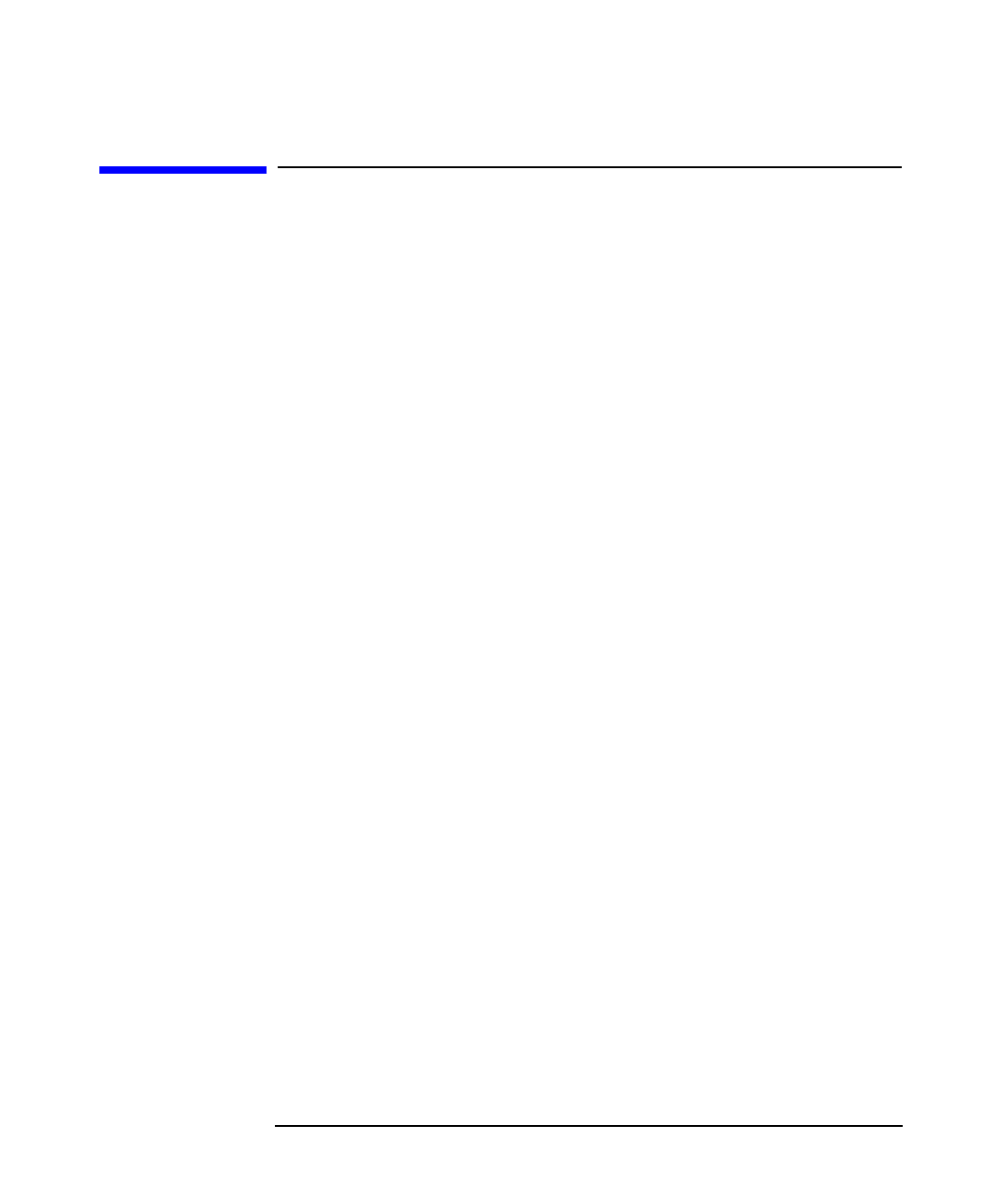
Creating and Distributing an Integration Package
In This Chapter
Chapter 7254
In This Chapter
The final stage of the integration process is to create an integration
package for distribution to customers. You will find that the
configuration download/upload utility of VPO will play an important role
in the creation of the integration package.
This chapter describes the structure of VPO configuration files, explains
the use of application registration files (ARFs), and describes how to
download and upload configuration information, and how to add
programs/scripts for distribution by VPO.
To create an integration package you will need to do the following tasks:
1. Define the required configuration in the environment of the
integration package.
• You will do most of this task in the VPO administrator’s GUI. For
example, define new templates, or add new conditions to existing
templates; define message groups, node groups, default
operator(s); set up applications in the Application Desktop, etc.
• In addition, it may sometimes be necessary to place files at
predefined locations in the file trees maintained by VPO, for
example, if monitor scripts, or programs for performing certain
actions are to be distributed by VPO.
2. Download the configuration information into a file tree.
The VPO administrator’s GUI offers a powerful facility for
downloading configuration information. This facility enables you to
choose the full VPO configuration or selected parts that are relevant
to the integration package.
You can also use the command opccfgdwn(1M) to download
predefined configuration sets from the command line.
3. Package the file tree, add any additional software if required and
then ship the integration bundle.
Additional software might be executables for processes running on
the VPO management server, for example, if APIs on the
management server are used, installation scripts, man pages, etc.


















