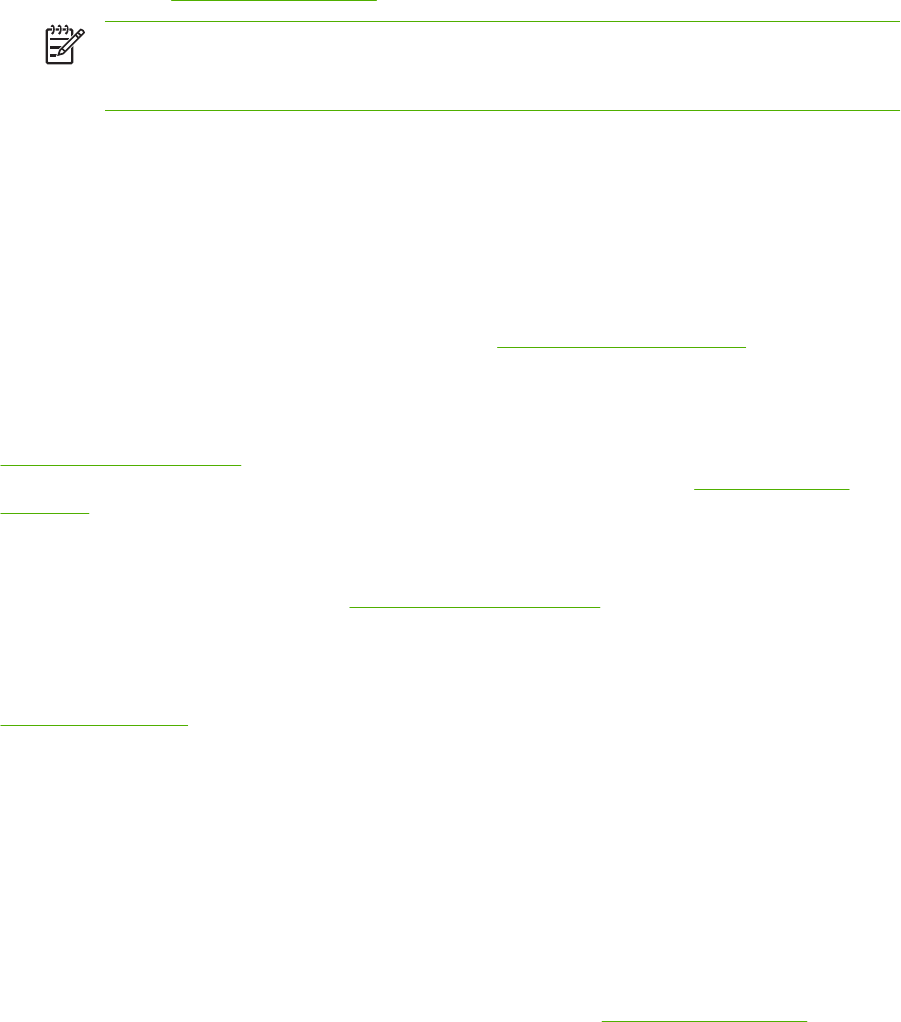
Check the margin settings
●
If you are using a computer running Windows, make sure the Minimize Margins option is not
selected. See
Changing print settings.
NOTE You can also access this feature from the Printing Shortcuts tab. Open the printer
driver, select the Printing Shortcuts tab, and select the feature from the What do you want
to do? drop-down list.
●
Increase the margins in your document. For more information, see the documentation included
with your software application.
Ink is not filling the text or graphics completely
The printer may be in Ink-backup Printing Mode
The printer enters Ink-backup Printing Mode when one of the print cartridges is empty or removed.
Replace the missing print cartridge with a new one (see
Inserting the print cartridges).
Verify the ink levels of the print cartridges
One of the print cartridges may be low on ink. To view the ink levels, print a diagnostics page (see
Printing a diagnostics page). If the Toolbox is installed, you can find ink-level information by clicking
the Estimated Ink Level tab. If the print cartridge is low on ink, replace it (see
Inserting the print
cartridges).
The print cartridges may need to be cleaned
Perform the auto-clean procedure (see Cleaning the print cartridges).
Check the media type
Some types of media do not accept ink well. Ink will dry more slowly and smearing may occur. See
Selecting print media.
The print settings may need to be changed
Increase the print settings to a higher quality mode (for example, Draft to Normal, or Normal to
Best).
Output is faded or dull colored
Check the print mode
The FastNormal and Draft modes in the printer driver allow you to print at a faster rate. They are good
for printing drafts. To get better results, select Normal or Best. See
Changing print settings.
You may not be using the best print cartridge for the project
For best results, use the HP Photo or HP Gray Photo print cartridges to print color or black and white
photos, and use the HP black print cartridge to print text documents.
96 Chapter 6 Troubleshooting ENWW


















