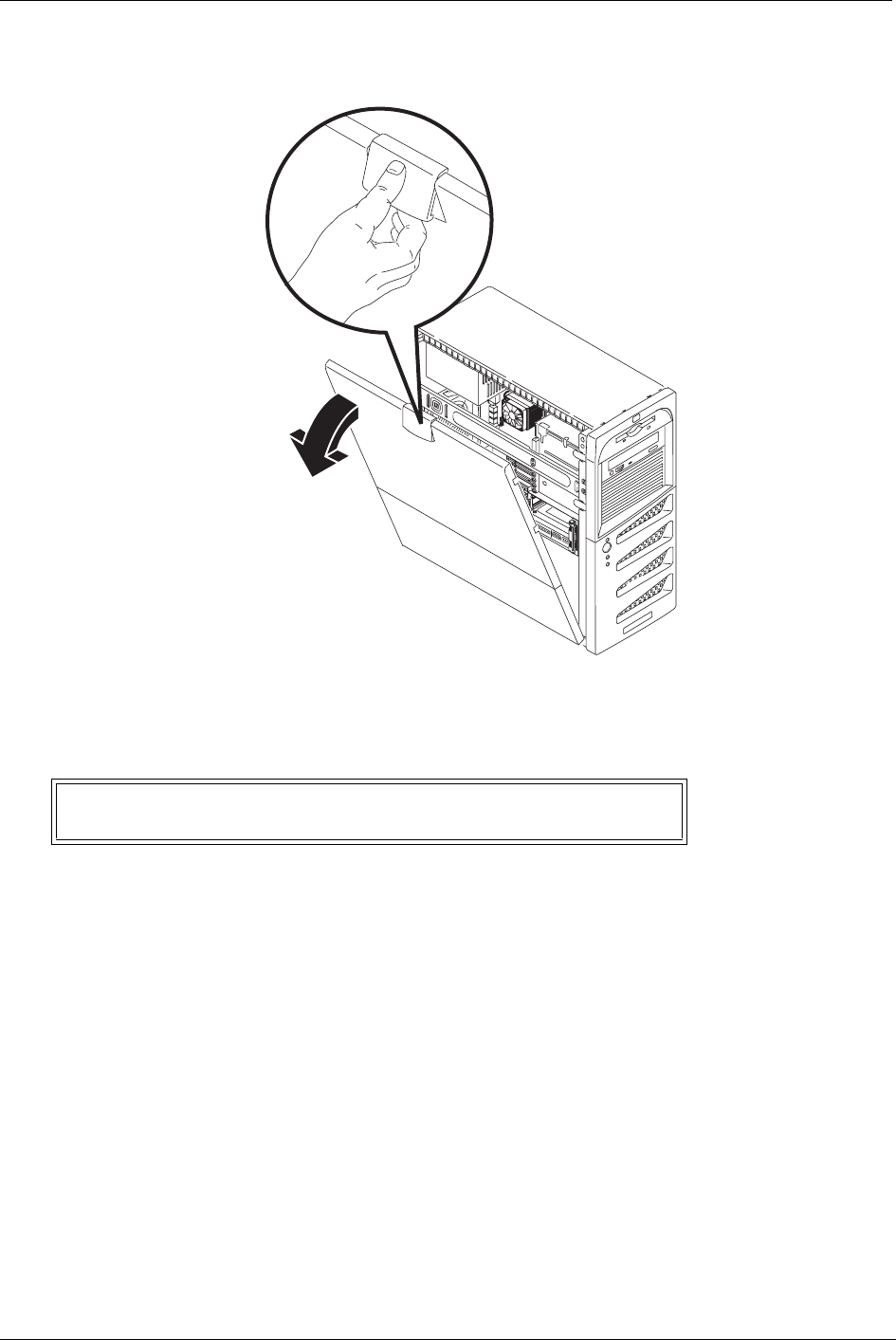
13
Chapter 3 Installing and Configuring
2. Pull outward on the latch, grasp the edges of the cover and lift the cover upward to remove it.
See Figure 3-1.
3. Place the left side cover in a safe place for re-installation later.
Replacing the Left Side Cover
To replace the left side cover, follow these steps:
1. If you have been installing accessories or servicing the server, return the server to its normal upright
position.
2. Use two hands to place the side cover’s lower edge at an angle to the hinge tabs along the bottom of the
chassis. The hinge tabs are keyed to accept the side cover in only one position.
3. With the side cover resting on the hinge tabs, tilt the side cover up until it engages the locking mechanism
at the top of the chassis.
Figure 3-1. Removing the Left Side Cover
WARNING Parts inside the server may be hot; wait for them to cool
before touching them.


















