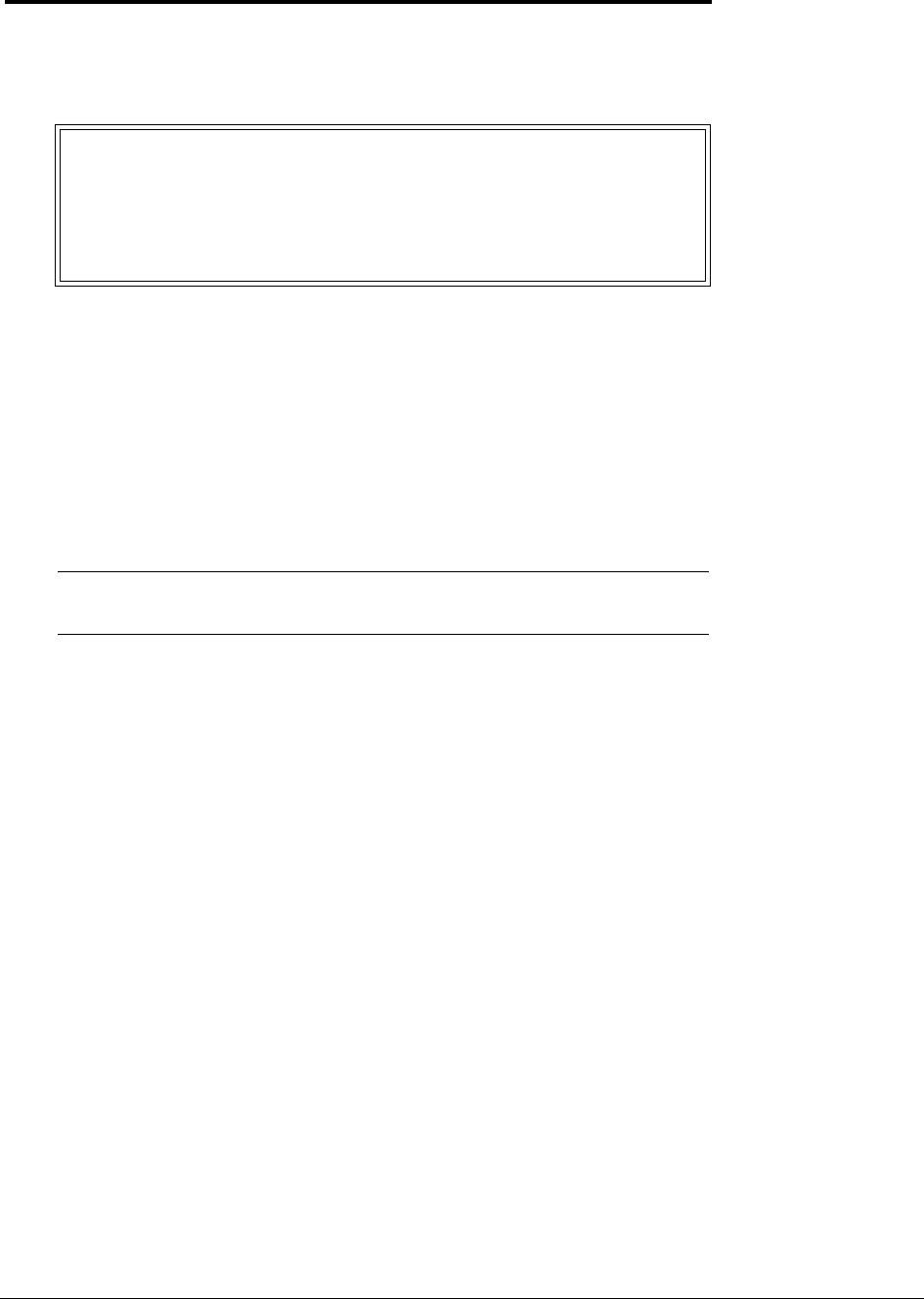
60
This chapter describes the POST error and beep codes that may occur during the boot process or normal
operation of the hp server tc2120.
Power-On Self Test (POST) Error Messages
A POST error message displays if an error condition occurs during the boot process of the hp server tc2120,
providing the video display and supporting circuitry are functioning. The following is an example of a POST
error message:
‘Floppy disk(s) fail (40)’ –> Unable to reset floppy subsystem.
Some POST error messages include recommendations for troubleshooting or require that you press Enter to
display recommendations. For a complete list of POST messages and corrective actions to take, see “POST
Error Messages” in Chapter 4.
Chassis Intrusion Error Message
If the server chassis has been opened, the following POST error message appears when you reboot the server.
To remove the error message, you must reset the BIOS. For instructions, refer to “BIOS Reset” in Chapter 6‚
Troubleshooting.
‘Your computer case has been opened...’ –> BIOS reports computer case
has been opened.
5 Error Messages
WARNING Always turn off the power and disconnect the power cord to
the server before attempting to remove the cover and touch
the internal components. Failing to do so can expose you to
electric shock and damage the server’s components. The
power switch does NOT turn off standby power; you must
disconnect the power cord to turn off standby power.
NOTE Do not remove or replace parts until you have reviewed the
troubleshooting checklist in Chapter 6‚ Troubleshooting.


















