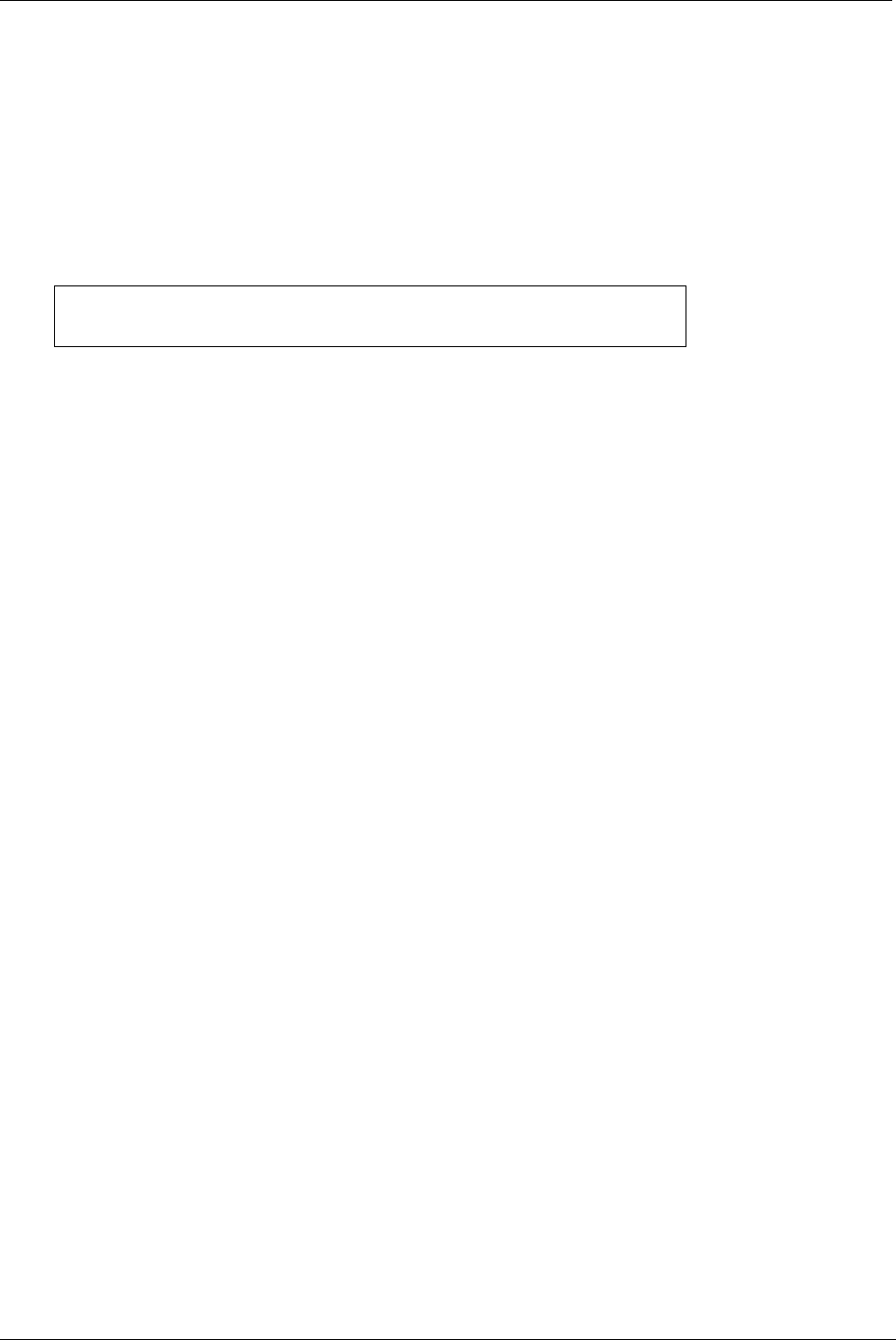
50
Chapter 3 Installing and Configuring
<<<Press <Ctrl A> for SCSISelect Utility!>>>
2. Press Ctrl + A to enter the utility.
The SCSISelect Utility appears on screen.
3. Use the arrow keys to move the cursor, press Enter to select an option, or press Esc to exit.
4. To change SCSI controller settings, select “Configure/View Host Adapter Settings.”
This menu allows you to configure the SCSI controller ID settings or other advance controller settings.
5. Select “SCSI Disk Utilities” to format a hard disk or change hard disk parameters.
CAUTION Low-level formatting of a SCSI disk drive will destroy all of
its data.


















