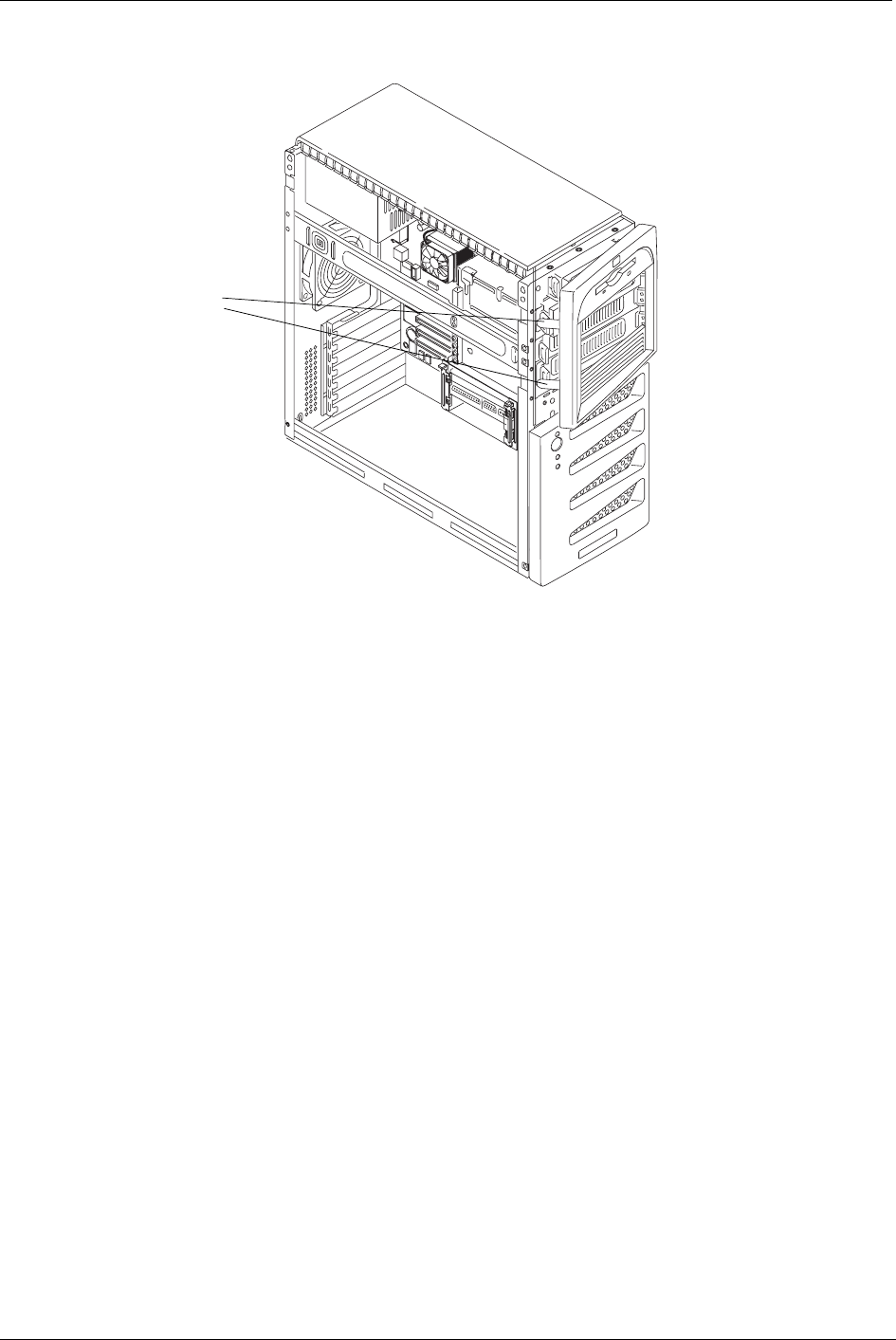
15
Chapter 3 Installing and Configuring
5. Swing the upper bezel completely open and remove it from the front of the server.
Replacing the Upper Bezel
1. Hold the upper bezel next to the chassis, and align the hinge teeth, both upper and lower, as shown in the
following illustration.
The hinge teeth can only fit together within the space allowed, so it should fit on the first try.
2. Close the upper bezel, swinging it to the left, where it will engage the release tabs.
3. Push the upper bezel closed so it engages the release tabs.
Figure 3-3. Removing the Upper Front Bezel
Release Tabs


















