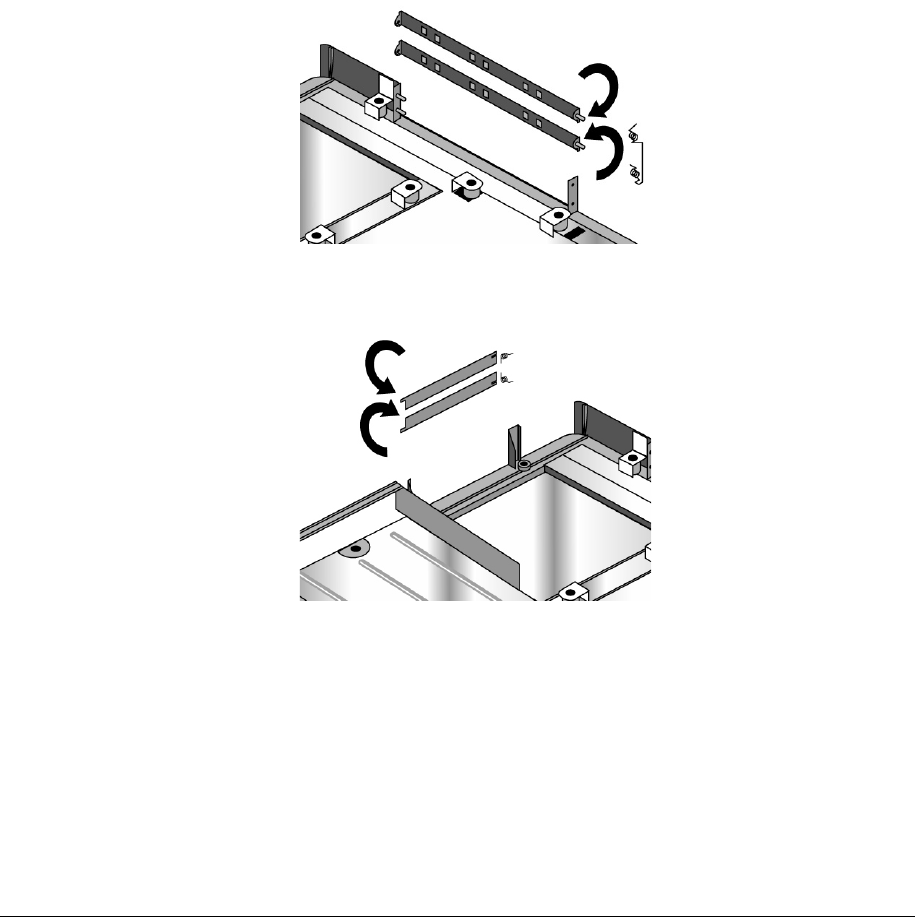
HP Omnibook XT6050, XT/VT6200 Removal and Replacement 2-25
Reassembly Notes
•
Reinstall the sound/IR panel before reinstalling the motherboard.
•
If you need to install or replace the docking doors or PCMCIA doors, see the figures below.
Wireless Models Only
•
Before installing the motherboard, make sure the round coaxial cable from the front antenna PCA
is held in place by the clips in the bottom case.
•
Reconnect the front antenna PCA flex cable before reinstalling the top case. Make sure it lies in its
groove in the bottom case (battery compartment).
•
To reinstall the rear antenna PCA, place the PCA in its position near the left hinge, then replace the
screw that attaches the PCA to the top case. Thread the PCA cable through the hole in the
motherboard (at the lower left corner of the left speaker) to the bottom of the computer, and
reconnect the cable to mini-PCI card #1.
Figure 2-17. Installing the Docking Doors
Figure 2-18. Installing the Lower PCMCIA Door


















