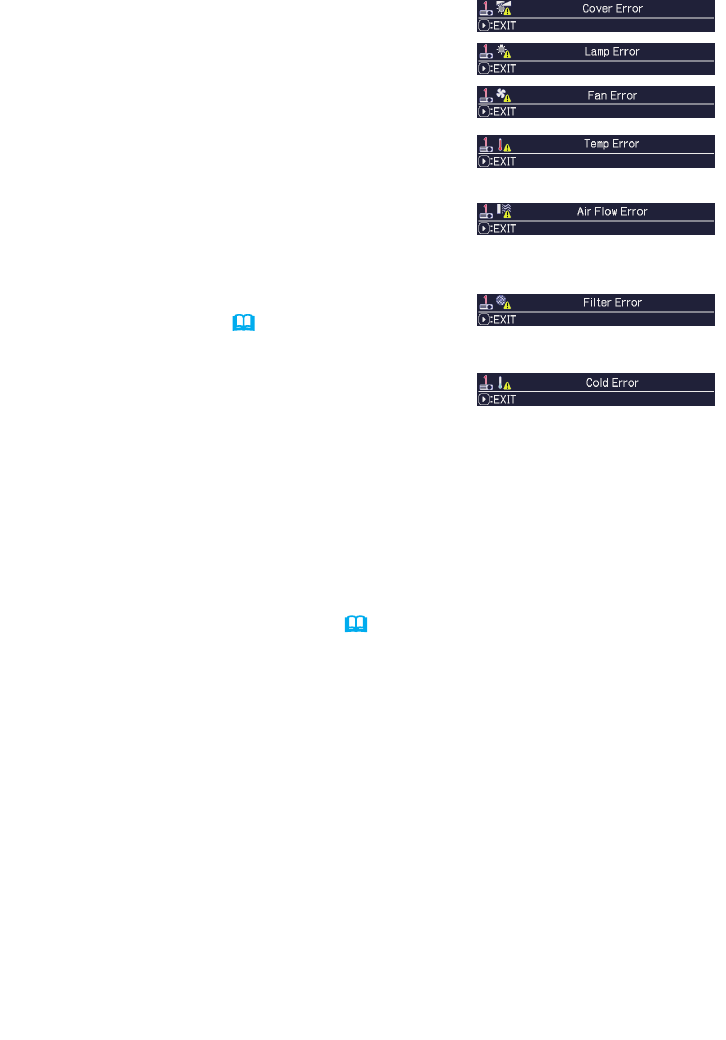
22
STACK menu settings
Example:
Cover Error: Lamp cover is opened.
Lamp Error: Lamp does not light up.
Fan Error: Problem with cooling fan.
Temp Error: Temperature of the projector is too
high.
Air Flow Error: Temperature of the projector is
too high, check that the exhaust vents are not
blocked.
Filter Error: The reading on the lter timer
exceeds the hours set in the FILTER
MESSAGE menu. (
Operating Guide →
OPTION menu → SERVICE)
Cold Error: The ambient temperature is too
low.
● If you need to turn off a projector for reasons such as taking corrective actions
for an error, turn off both the projectors so that Intellectual Stack can be started
properly when the projectors are turned on again.
● If the PIN LOCK or TRANSITION DETECTOR security function on both
projectors is set to ON, both projectors will turn on. Enter the security code for
Main rst then followed by Sub. If ALTERNATE mode is selected, one of the
projectors will turn off automatically. (
Operating Guide → SECURITY menu)
● If the PIN LOCK or TRANSITION DETECTOR security function on one of the
projectors is set to ON, it is necessary to enter the security code as follows
when turning on the projector.
- In DUAL mode, both projectors will turn on. Enter the security code for the
projector that is locked by the security function.
- In ALTERNATE mode, if the projector locked by the security function is due
to turn on according to the ALTERNATE mode setting, only that projector will
turn on. Otherwise, both projectors will turn on. Enter the security code for
the projector that is locked by the security function. After the security lock is
released, one of the projectors will turn off if both projectors are turned on.
3.7 Important information for Intellectual Stack (continued)


















