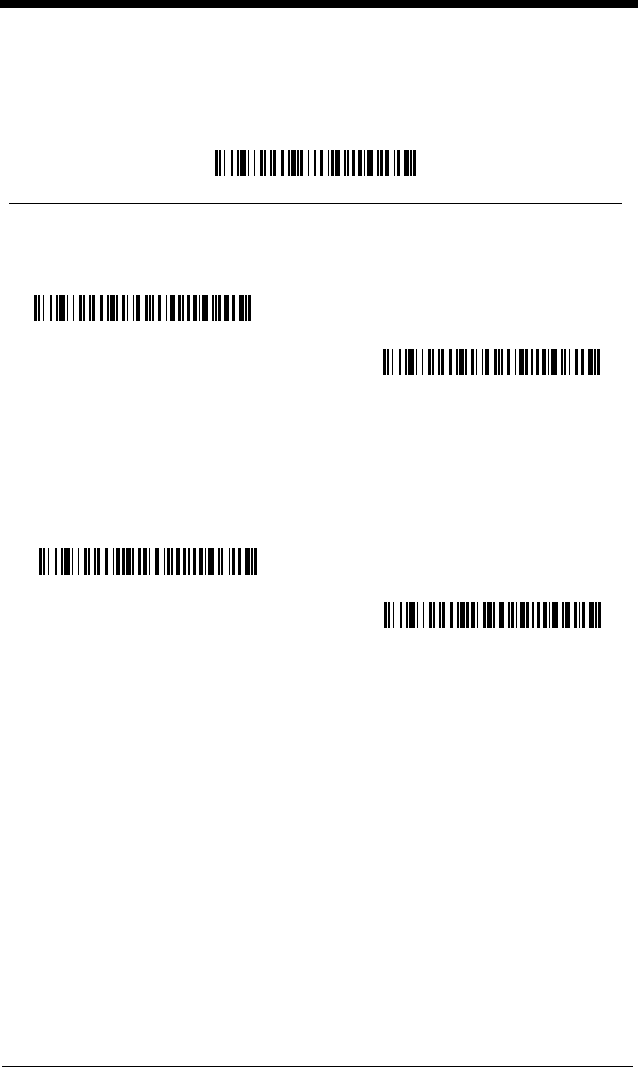
6 - 3
Codabar
<Default All Codabar Settings>
Codabar
Codabar Start/Stop Characters
Start/Stop characters identify the leading and trailing ends of the bar code. You
may either transmit, or not transmit Start/Stop characters.
Default = Don’t Transmit
.
Codabar Check Character
Codabar check characters are created using different “modulos.” You can pro-
gram the image scanner to read only Codabar bar codes with Modulo 16 check
characters.
Default = No Check Character.
No Check Character
indicates that the image scanner reads and transmits bar
code data with or without a check character.
When Check Character is set to
Validate and Transmit
, the image scanner will
only read Codabar bar codes printed with a check character, and will transmit
this character at the end of the scanned data.
* On
Off
Transmit
* Don’t Transmit


















