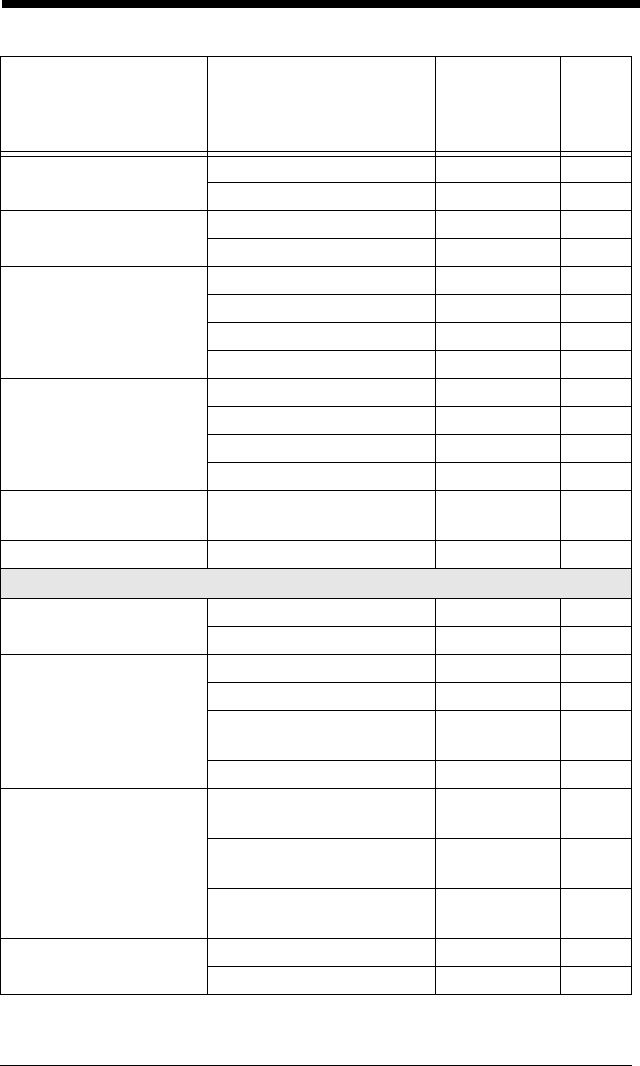
11 - 8
Wand Emulation Polar-
ity
*Black High WNDPOL0 2-12
White High WNDPOL1 2-12
Wand Emulation Idle Idle Low WNDIDL0 2-12
*Idle High WNDIDL1 2-12
Wand Emulation Data
Block Size
20 WNDBLK0 2-13
*40 WNDBLK1 2-13
60 WNDBLK2 2-13
80 WNDBLK3 2-13
Wand Emulation Delay
Between Blocks
5ms WNDDLY0 2-13
*50ms WNDDLY1 2-13
150ms WNDDLY2 2-13
500ms WNDDLY3 2-13
Wand Emulation Over-
all Checksum
*Off WNDCHK0 2-14
On WNDCHK1 2-14
Output Selections
Beeper - Good Read Off BEPBEP0 3-1
*On BEPBEP1 3-1
Beeper Volume - Good
Read
Off BEPLVL0 3-1
Low BEPLVL1 3-1
Medium (Default for
3800r)
BEPLVL2 3-1
High (Default for 3800i) BEPLVL3 3-1
Beeper Pitch - Good
Read (Frequency)
Low (1600) (min 400Hz) BEPFQ116
00
3-1
*Medium (3250) BEPFQ132
50
3-1
High (4200) (max
9000Hz)
BEPFQ142
00
3-1
Beeper Duration -
Good Read
*Normal Beep BEPBIP0 3-2
Short Beep BEPBIP1 3-2
Selection
Setting
* Indicates default
Serial
Command
# Indicates a
numeric entry
Page


















