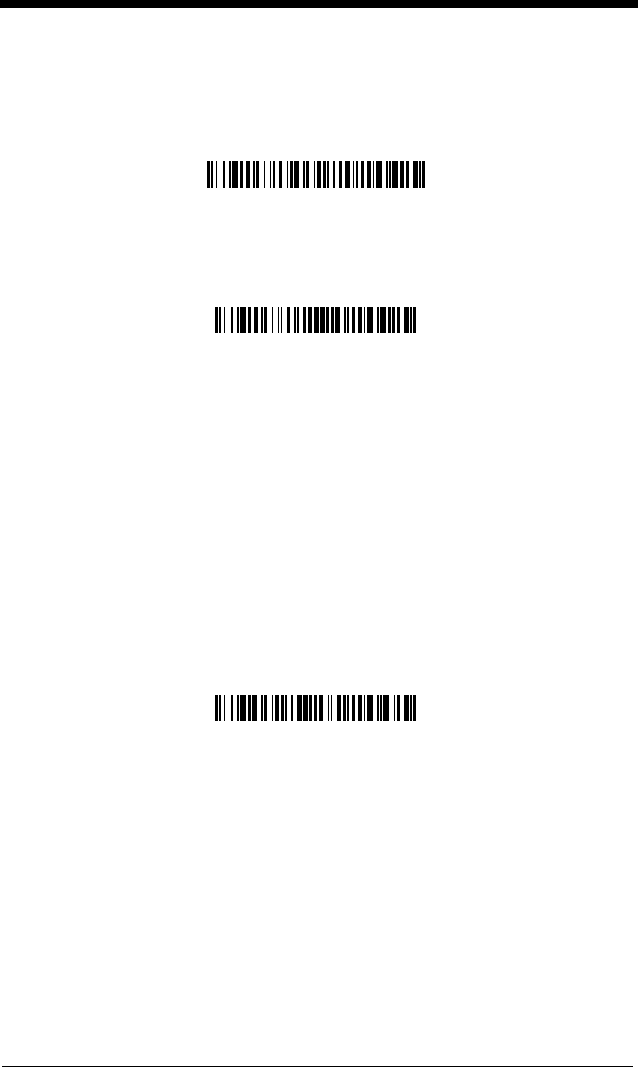
6 - 5
Manual Trigger, Low Power:
Scan the Manual Trigger, Low Power bar code
below and the scanner “sleeps” until the trigger is pulled. When the trigger is
pulled, the scanner wakes up and operates at normal power until there is no
triggering for the time set with the Low Power Time-Out bar code. Then, the
scanner goes to “sleep” again.
Low Power Time-Out:
Scan the Low Power Time-Out bar code to change the
time-out duration. Then scan the time-out duration (from 0-300 seconds) from
the inside back cover and Save.
Default = 120 seconds.
Hands Free Time-Out
The Automatic Trigger and Presentation Modes are referred to as “hands free”
modes. If the imager’s trigger is pulled when using a hands free mode, the
imager changes to manual trigger mode. You can set the time the imager
should remain in manual trigger mode by setting the Hands Free Time-Out.
Once the time-out value is reached, (if there have been no further trigger pulls)
the imager reverts to the original hands free mode.
Note: If you change the time-out duration for the secondary interface, the
duration of the primary interface will also be changed.
Scan the
Hands Free Time-Out
bar code, then scan the time-out duration
(from 0-300,000 milliseconds) from the inside back cover, and
Save
.
Default =
5,000 ms.
Manual Trigger, Low Power
Low Power Time-Out
Hands Free Time-Out


















