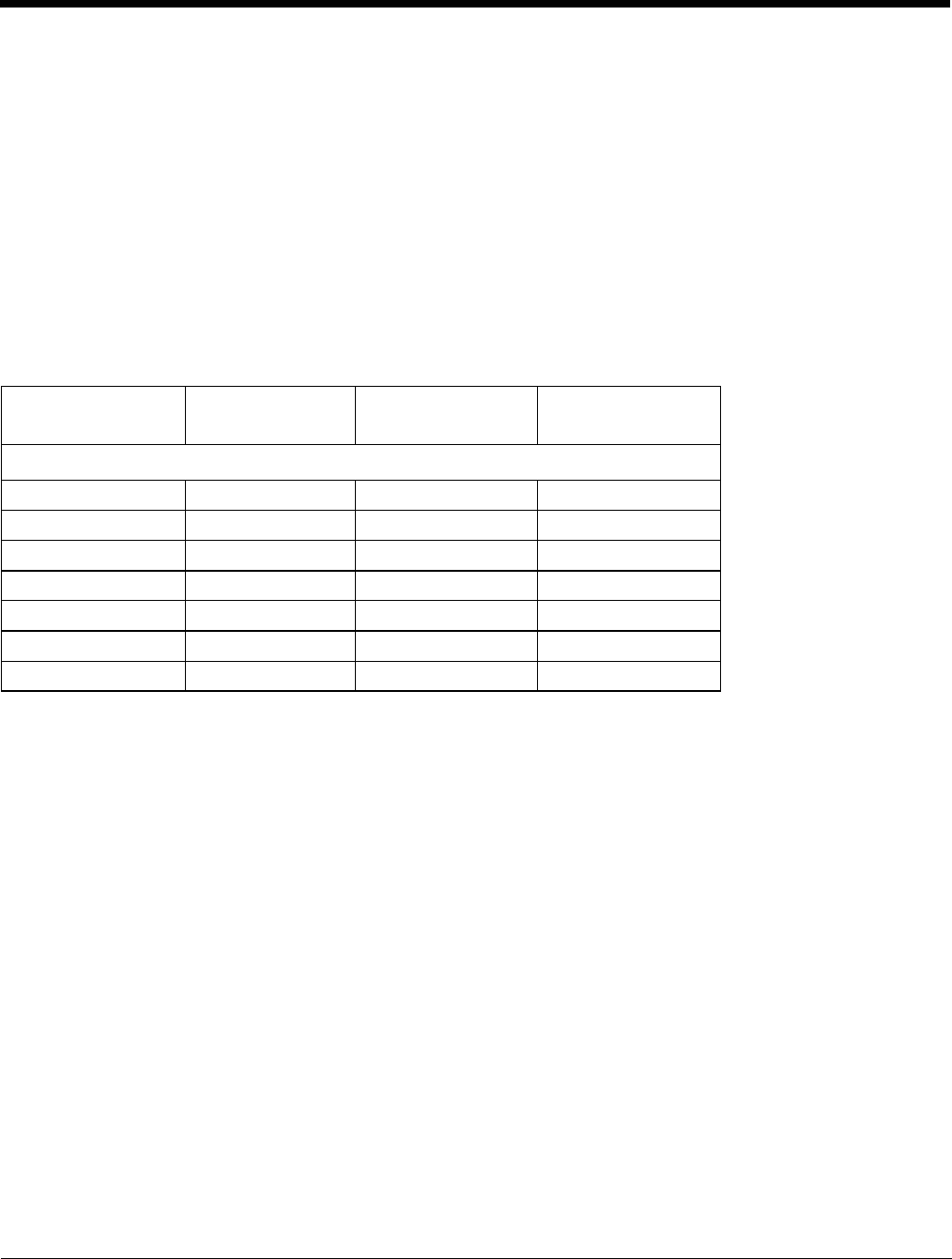
9 - 9
RS-232 Cables
Connect the base to the host workstation or other device by plugging an RS-232 serial cable into the RS-
232 Port (see page 9-3) on the back panel. The wiring of your cable depends on whether the other device
is set up as a Data Communication Equipment (DCE) or Data Terminal Equipment (DTE) device.
The base is configured as a DCE device. To communicate with another DCE device, use either a null
modem adapter in line with a standard RS-232 cable, or a null-modem serial cable. To communicate with
a DTE device such as a computer, use a standard (or straight-through) RS-232 cable.
You can make your own cables by following the pin configuration in the chart below. To do so, you must
determine if your host RS-232 device is 9-pin or 25-pin, and whether it is configured as a DCE or DTE
device.
RS-232 Pin Configuration
Note: These bases
cannot
be daisy-chained.
Host Port
(DCE)
IBM AT DB9
(DTE)
IBM XT DB25
(DTE)
Modem DB25
(DCE)
Pin / Input Signal
2 / (RD) 23 2
3 / (TD) 32 3
5 / (SG) 57 7
4 / (DTR) 420 6
6 / (DSR) 6620
7 / (RTS) 74 5
8 / (CTS) 85 4


















