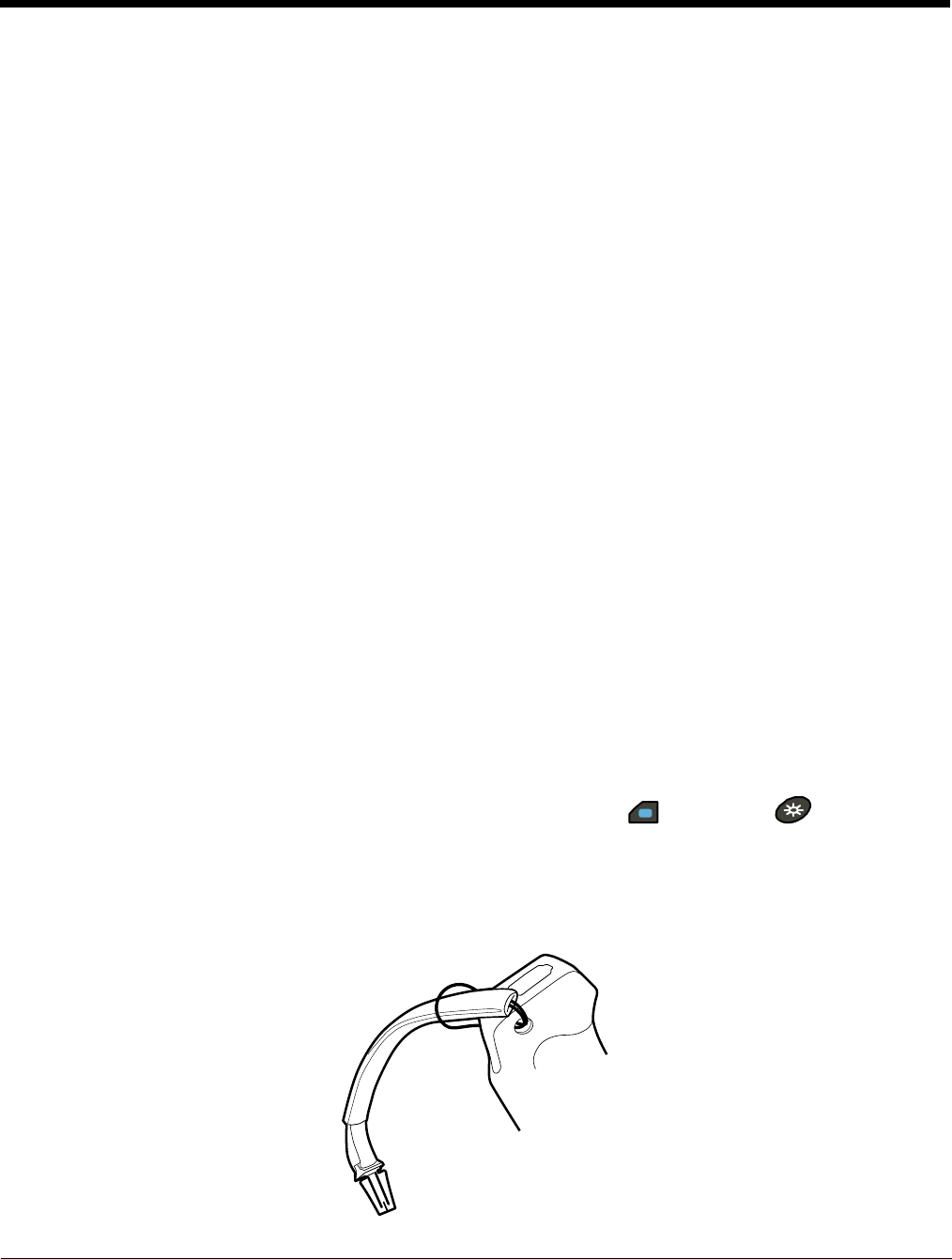
3 - 7
IrDA Port
The infrared port is IrDA-enabled (Infrared Data Association) and communicates with other
IrDA-enabled devices such as PCs, printers, modems, or other Dolphin 7850 terminals. The
maximum data transfer speed is 115 Kbps with a duty cycle of 18.75%. For more information,
see Using Infrared Communication on page 7-8.
Scan Trigger
The front of the pistol-grip handle contains a scan trigger that activates the scan engine.
The scan trigger also wakes the terminal from Suspend Mode (see page 3-15).
Stylus Slot
Dolphin 7850 terminals ship with a stylus inserted into the pistol-grip handle. Stores the stylus
in this slot when you’re not using it. For more information about the stylus, see Using the Stylus
on page 2-3.
Tether/Lanyard Attachment Point
You can string optional hardware accessories through this hole to fasten hardware to the
terminal.
Wrist Lanyard/Stylus Tether (Optional)
The optional lanyard loops around your wrist and attaches the stylus to the terminal. One end loops
through the attachment point at the bottom of the handle and the other end loops around the hook at the
end of the stylus.
When the stylus is inserted into the stylus slot, you can insert your wrist for extra security while operating
the terminal. When the stylus is removed from the stylus slot, the stylus remains attached to the terminal
to prevent you from losing the stylus if you accidently drop it.
Battery Door Tether (Optional)
The optional battery door tether ensures that the battery door remains attached to the terminal even when
it is removed from the battery well. There are two pieces: the clip and the leather strap.
1. Put the terminal in Suspend mode by pressing and holding Blue + Backlight keys.
2. Disconnect the two pieces of the battery door tether; gently squeeze the outside of the clip and pull
the leather strap out of the clip.
3. Take the leather strap and loop the lanyard portion through the attachment point on the handle as
shown below.


















