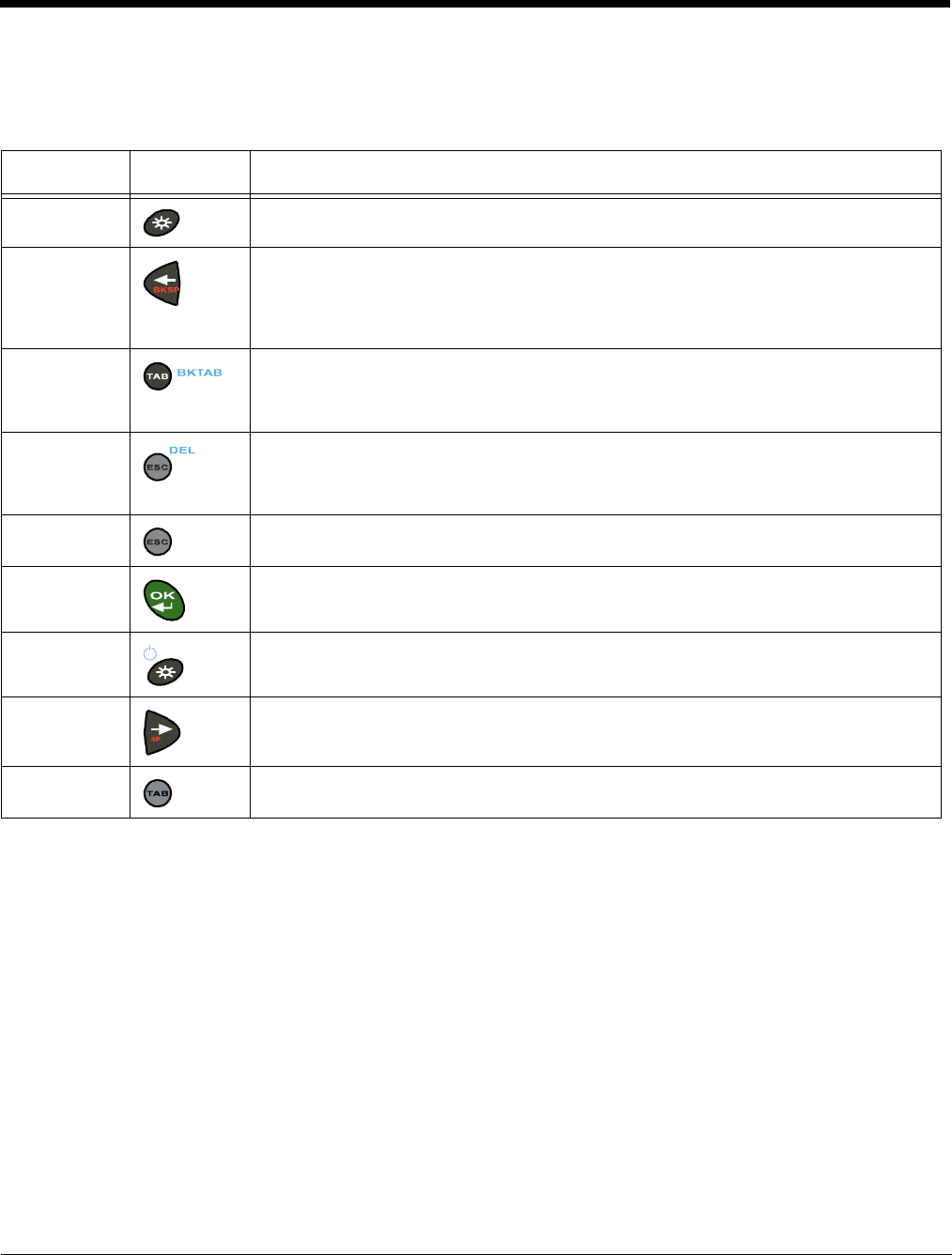
4 - 2
Using the Function Keys
Function keys perform specific functions and usually have the name of the function they perform.
Note: There is no SCAN key on the Dolphin 7850 terminal keyboard; scanning is initiated with the Scan Trigger
(page 3-6).
Name Key Function
Backlight Toggles the keyboard backlight on and off.
Backspace
(BKSP)
To backspace, press Red + left arrow.
Backspace moves the cursor back one space and deletes each time the key
combination is pressed. If you are typing text, a character is deleted each time
you backspace.
Backtab
(BKTAB)
To backtab, press the Blue + TAB.
Backtab moves the cursor back to the previous tab stop or field (on a form or
application window).
Delete
(DEL)
To delete, press Blue + ESC.
Deletes the next character forward. One character is deleted each time the key
combination is pressed.
Escape Cancels an action.
OK Functions as an Enter key.
Resume Resume the terminal by pressing Blue + Backlight.
Note: You can also press the Scan trigger on the handle.
Space (SP) To space, press Red + right arrow. Space moves the cursor one space forward. If
you are typing text, it moves the text one space forward as well.
Tab Moves the cursor to the next tab stop or field (on a form or application window).


















