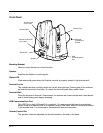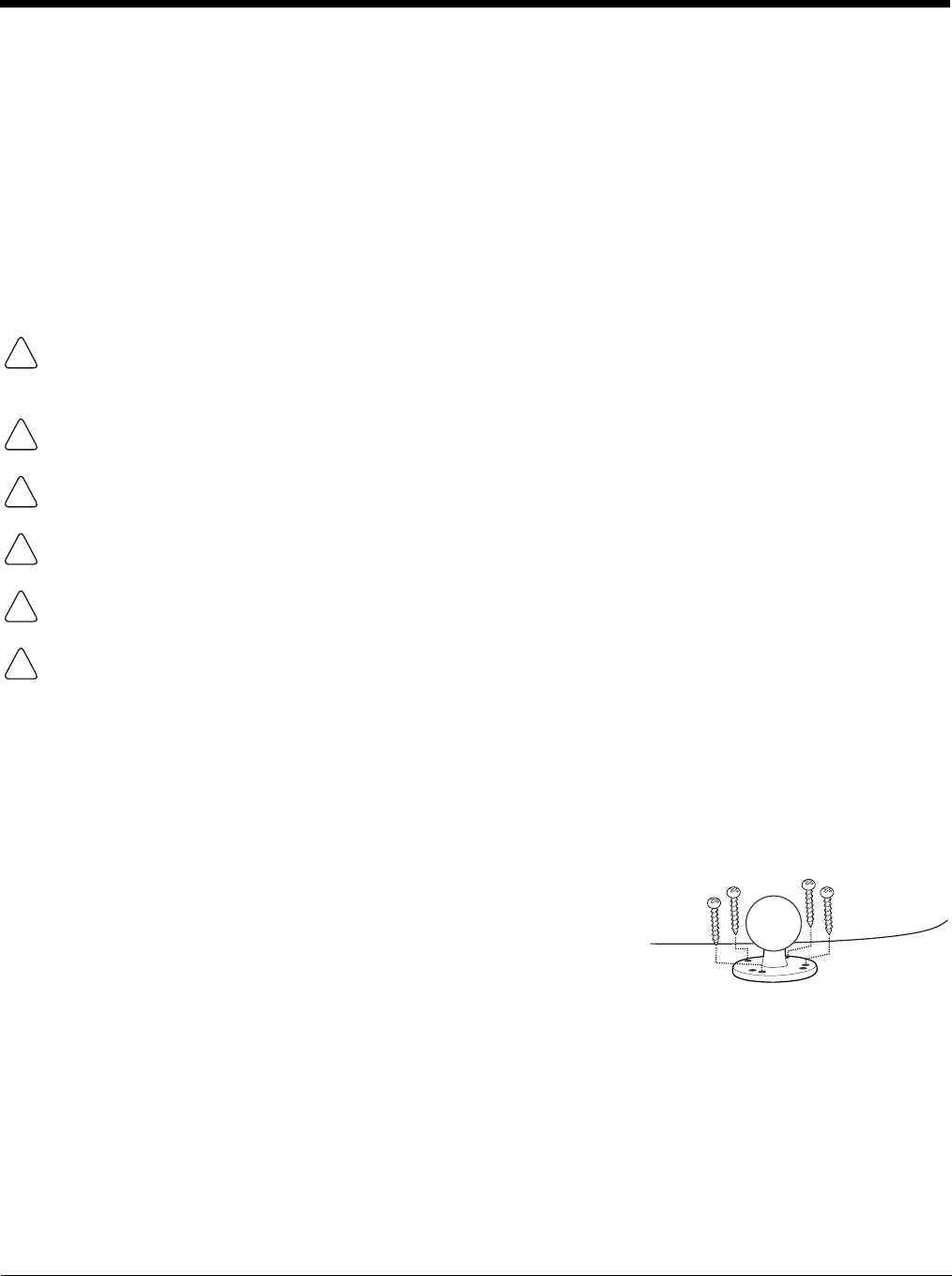
14 - 5
Mounting
The adjustable mounting bracket holds the terminal securely in place and gives the user a variety of
options for mounting the base.
Safety Precautions
Honeywell is not responsible for any damages caused to you, your vehicle, or other individuals due to the
installation of the Dolphin Mobile mount.
Follow these safety precautions when mounting the mobile base:
Never drill into a surface in your vehicle without first consulting a mobile installation professional
experienced with your vehicle type to avoid damaging the vehicle's safety features, gas tank, elec-
trical system or other sensitive vehicle components.
Do not install the Mobile base in an air bag deployment zone. Honeywell assumes no responsibility
of liability for injury or death because of car crashes and/or air bag deployment.
Do not mount the base in a location where it prevents safe operation of the vehicle and/or impedes
the vehicle operator's field of view.
Do not mount the base in a location where the connectors on the bottom panel of the base are not
easily accessible. Be sure to leave enough room for unrestricted cable connections.
The Mobile base is intended for use in an enclosed space protected from the elements. Do not
mount the Mobile base on external vehicle surfaces.
Select a mounting surface that is flat and smooth like the console area in the vehicle located
between the seats.
Installation
Mounting hardware is not included. You must provide the appropriate hardware for your particular appli-
cation and vehicle type. To ensure a safe installation, consult a mobile installation professional
experienced with your vehicle type.
1. Using the bracket as a template, mark the locations for the mount-
ing screws.
2. Drill the appropriate size pilot holes in the mounting surface.
3. Secure the mounting bracket to the mounting surface using the
appropriate screw type for your application and vehicle type.
4. Loosen the turnscrew.
5. Insert the ball joint of the mounting bracket to the back of the bracket.
6. Insert the ball joint on the back of the base into the other side of the bracket.
7. Tighten the turnscrew to secure both ball joints.
!
!!
!
!
!
!