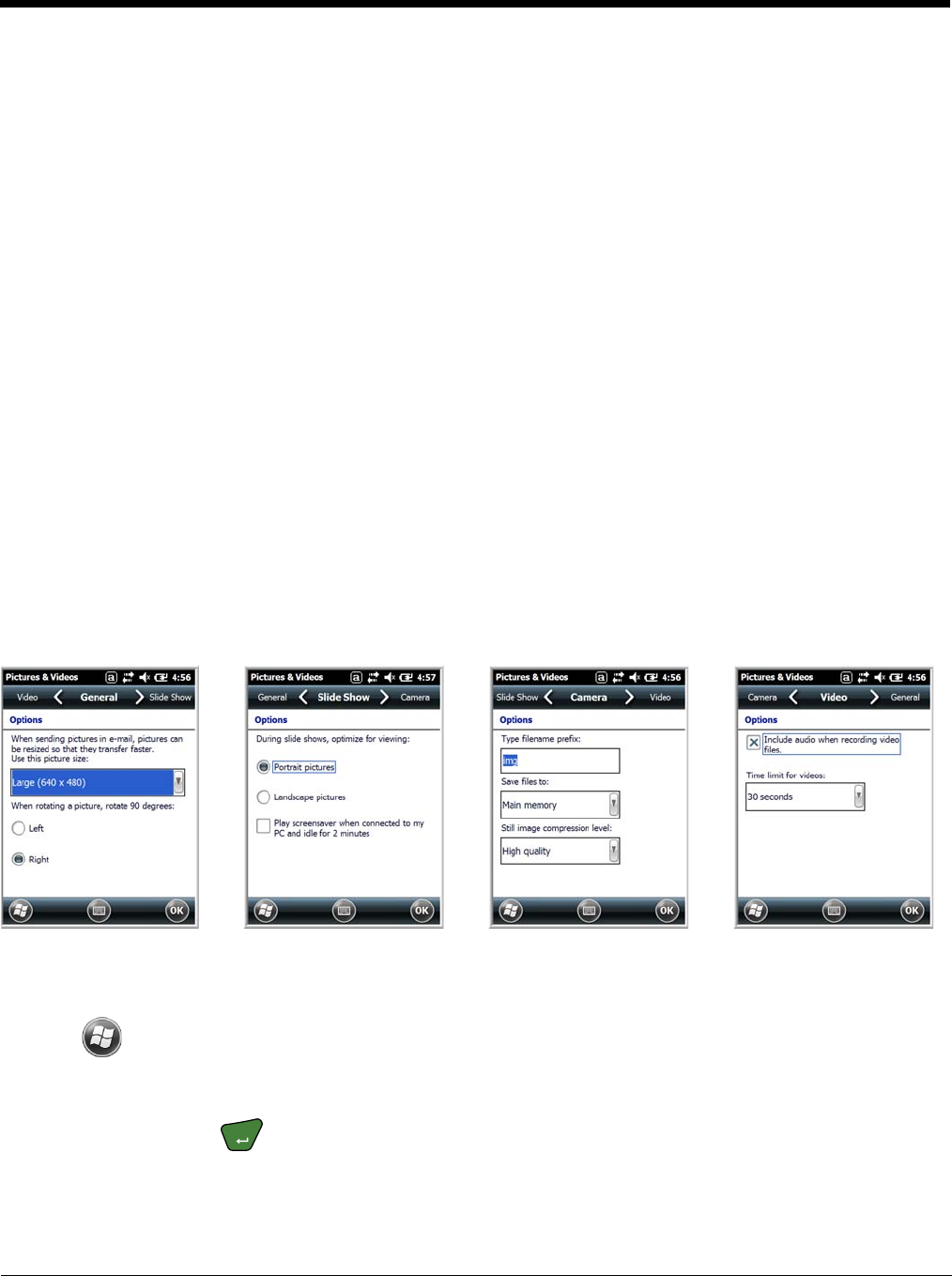
5 - 3
Menu
Tap Menu on the Command Bar to adjust the camera settings, switch to video mode, and access addi-
tional camera options.
Options
Tap Menu > Options. The Options menu contains four screens:
Recording Video
1. Tap > Pictures & Videos > Camera > Menu > Video
2. Point the terminal's camera lens at the object you want to capture.
3. Press the ENT key to start recording.
4. Tap Stop or press ENT to stop recording.
Item Descriptions
Video Activate Video Mode
Mode Set Mode (i.e., Normal, Burst, or Timer)
Resolution Set Picture Resolution (i.e., QVGA, VGA, SVGA, XGA, UXGA, or QXGA)
Zoom Set Zoom (i.e., x1, x2, or x3)
Flash Set Camera Flash On or Camera Flash Off
Focus Set Focus Off, Focus On, Focus on Trigger, or Fixed-Focus
Brightness Set the brightness setting from +2.0 EV to -2.0 EV in .5 EV increments
Full Screen Switch to full screen mode
Options Set Camera Options, Video Options, Slide Show Options or General Options
General Tab Slide Show Tab Camera Tab Video Tab
ENT


















