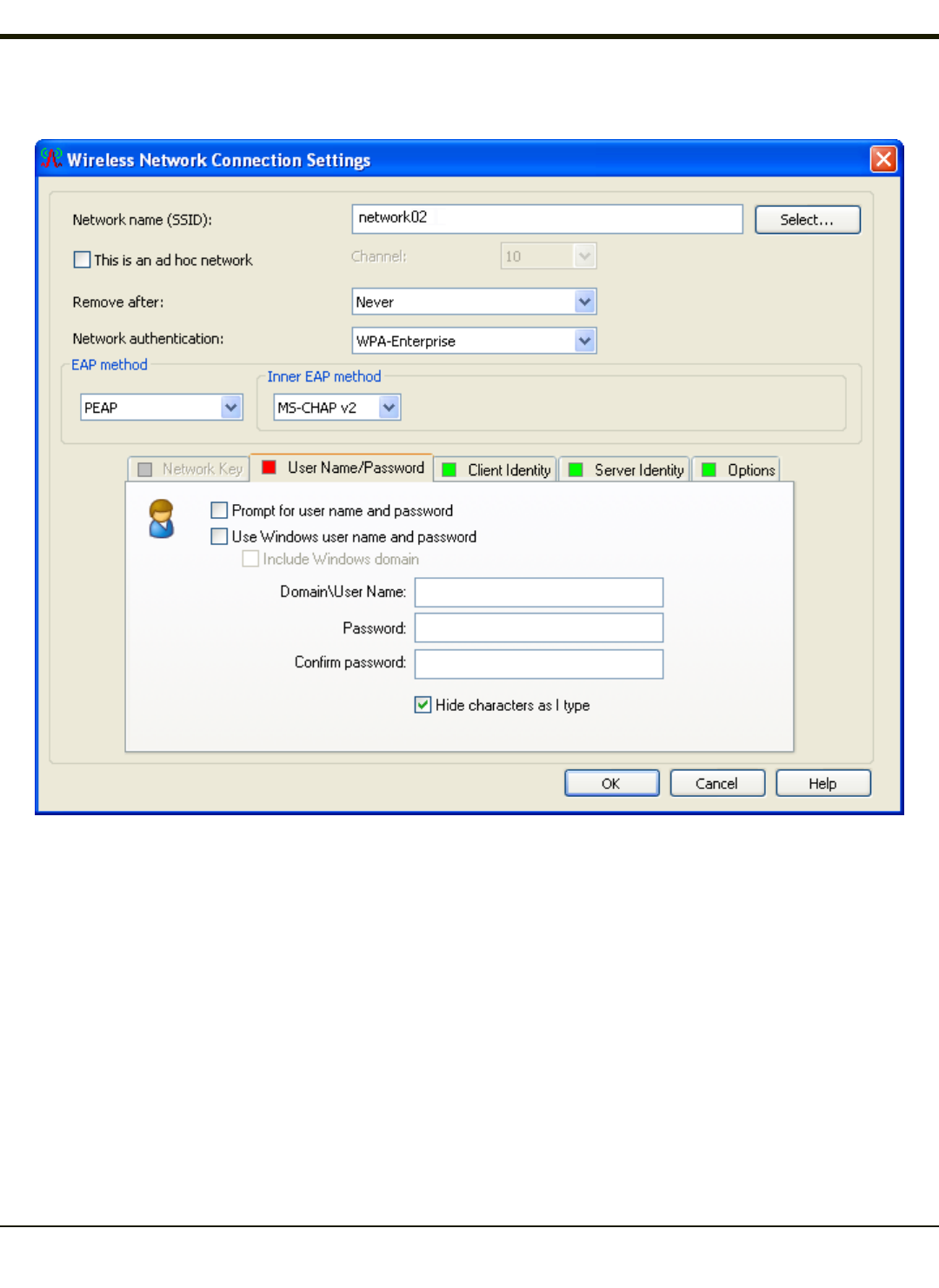
PEAP/MS-CHAP
1. Enter the Network name (SSID).
2. Set Network authentication to WPA-Enterprise.
3. Select PEAP from the EAP method pulldown list.
4. Select MS-CHAP v2 from the Inner EAP method pulldown list.
5. Enter the user credentials and confirm the network password under User Name/Password.
6. Click OK to save the profile.
7. The BWU automatically connects to the first listed profile within range. Use the Up and Down icons to adjust the list as
desired.
4-84


















