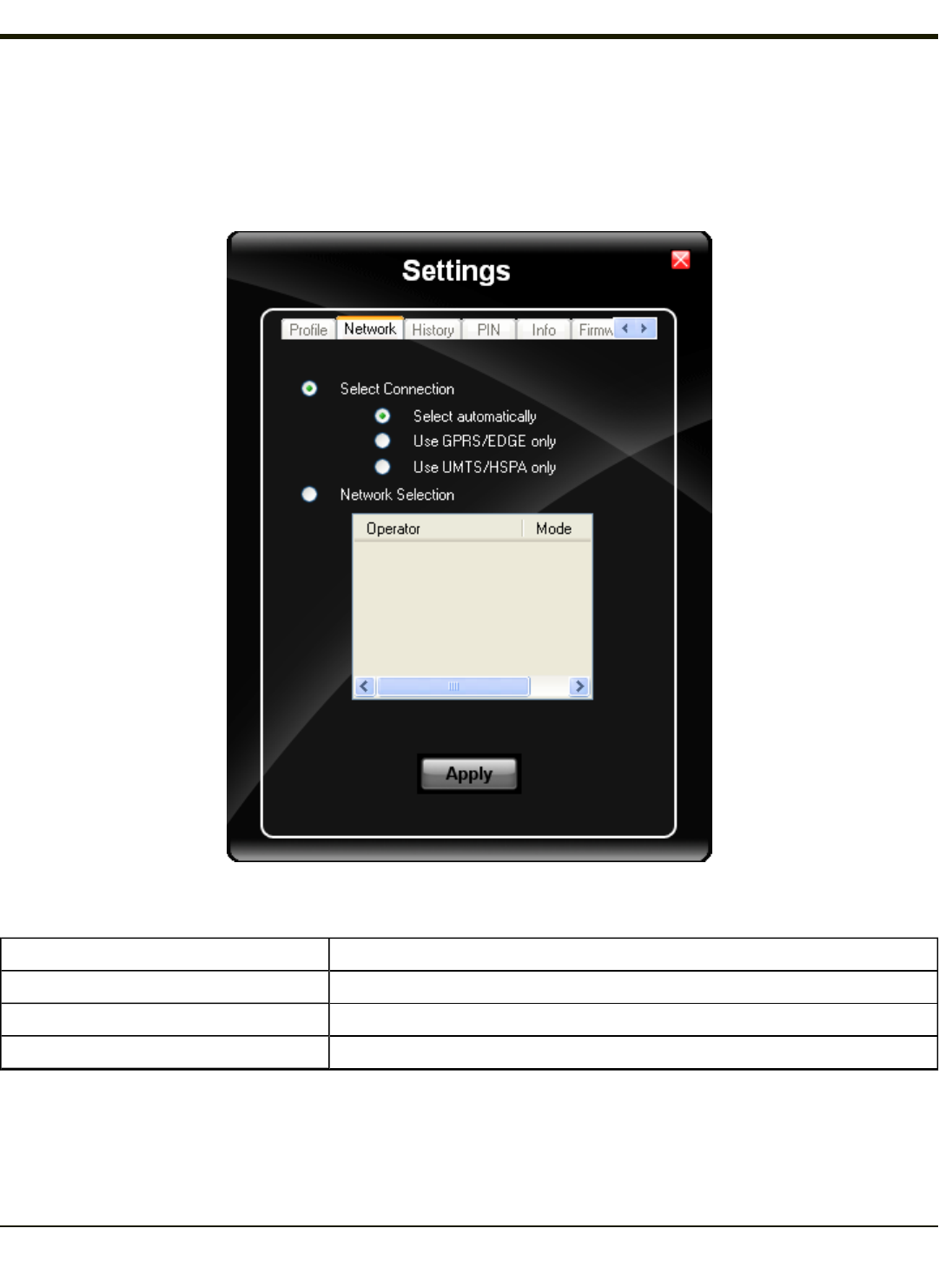
Network Tab
The appearance of the network tab depends on the type of firmware selected.
Network with SIM Card
Select Connection
Label Description
Select automatically Selects the best suited network automatically
Only use GPRS Use only GPRS for a connection
Only use UMTS/HSPA Use only UMTS/HSPA for a connection.
Select and tap Apply. A "Network changed successfully" message is displayed.
Close the tab and view the signal strength icon in the main window. Once the signal strength is displayed, you can establish a
connection.
4-109


















