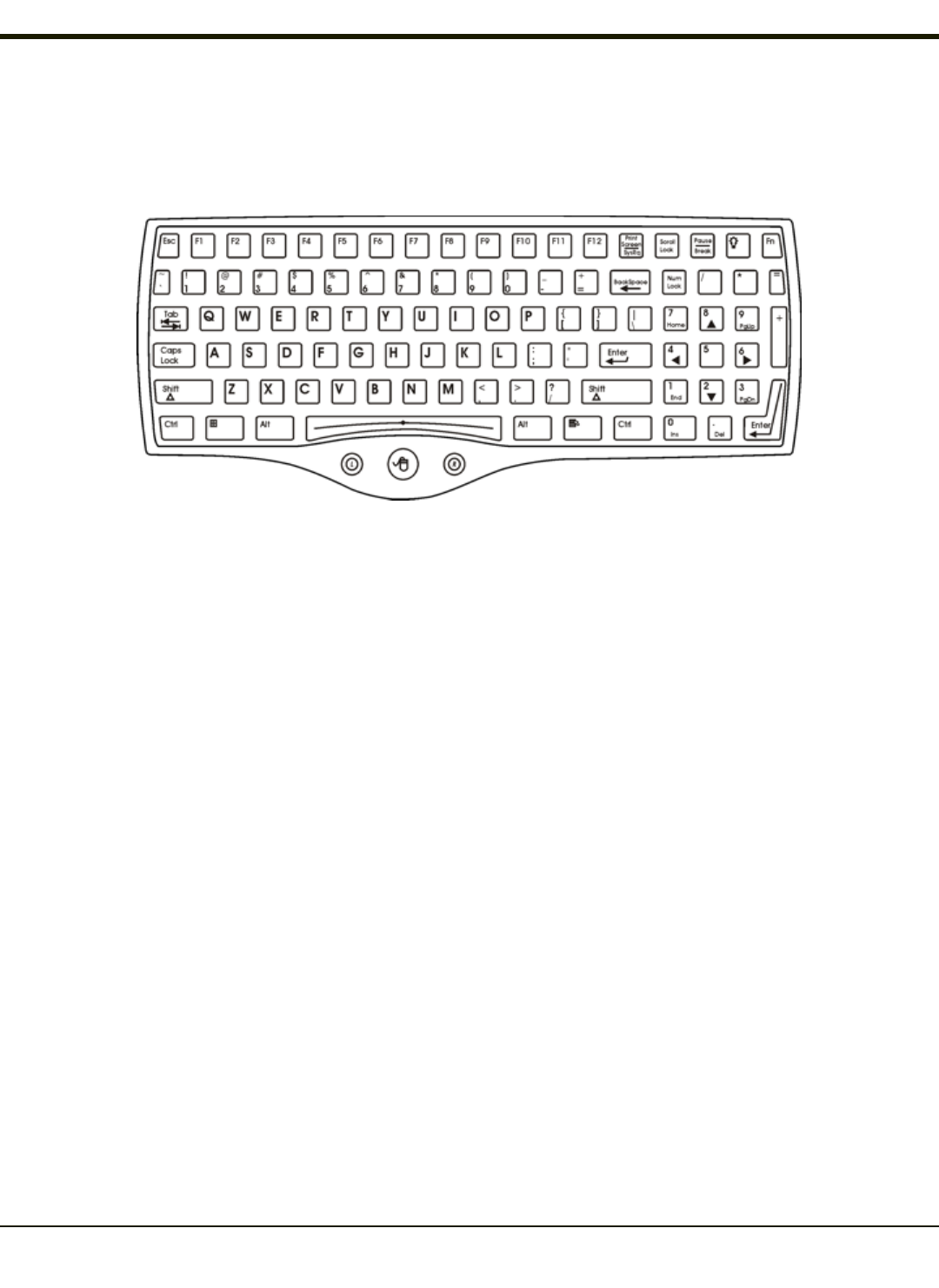
95-key QWERTY Keyboard with Pointing Device
Designed for ease of use with Windows operating systems, the 95-key keyboard with pointing device connects via a cable to
the keyboard port on the Thor VX8. Additional Windows keys (the Windows logo key and the Application key) and an integrated
pointing device are provided for ease of use with Windows operating systems.
Key Maps
The 95-key keyboard supports all 104 keyboard functions (101 keyboard standard plus Windows keys) and includes an
integrated pointing device and left and right mouse buttons. However, because the keyboard only has 95 keys, all functions are
not visible (or printed on the keyboard). Therefore the Thor VX8 keyboard supports what is called hidden keys -- keys that are
accessible but not visible on the keyboard.
As with a standard keyboard, many keys are found in the Alphanumeric section as well as on the Numeric keypad (i.e. the 1
key is found on the numeric keypad and above the alpha characters on standard keyboards). However these keys send
distinctly different scan codes when the keys are pressed. The hidden keys supported by the Thor VX8 are listed in Key Maps.
Note: The 95-key keyboard does not have a 2
nd
key function.
NumLock
For the 95-key keyboard, the NumLock key and the numeric keys are backlit green when NumLock is off. When NumLock is
on, the backlight for the NumLock key and the numeric keys is amber.
CapsLock and Scroll Lock
For the 95-key keyboard, the CapsLock key is backlit green when CapsLock is off. When CapsLock is on, the backlight for the
CapsLock key is amber.
The Scroll Lock key is backlit green when Scroll Lock is off. When Scroll Lock is on, the backlight for the Scroll Lock key is
amber.
The default values for CapsLock and Scroll Lock are Off.
2-19


















