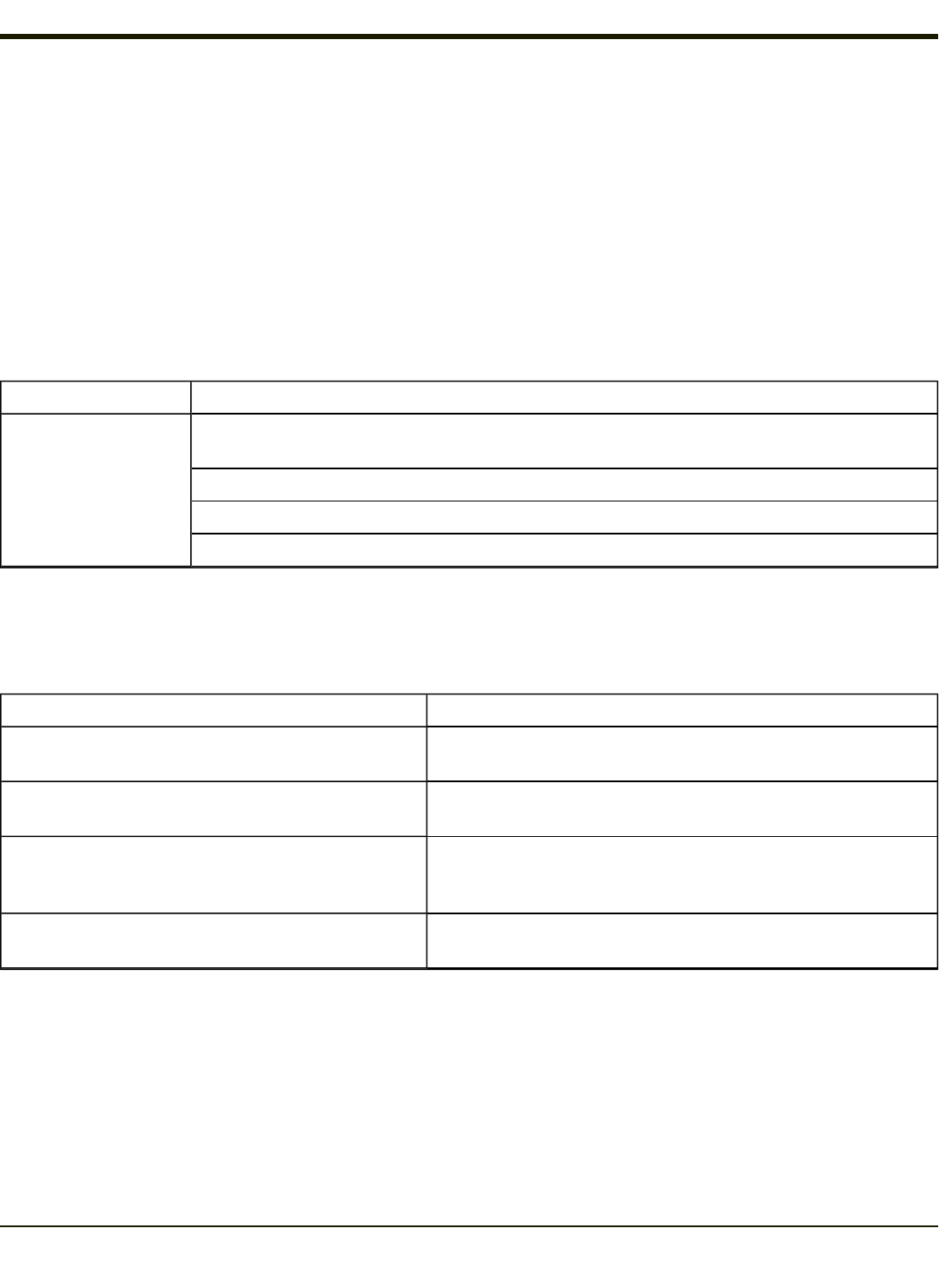
Hardware Problems
This section lists possible solutions to some common problems with hardware.
Power Source
The Thor VX8 receives power from either an AC-DC adapter or a vehicle battery. Power source problems are usually
interrelated. For example, a malfunctioning AC-DC adapter or vehicle battery will not power the computer.
ATTENTION
Using the wrong AC adapter or DC converter could damage the Thor VX8. Honeywell assumes no liability for damage to the
Thor VX8 or adapter/converter caused by using the wrong adapter/converter.
The following table provides solutions to common power source problems:
Problem Solution
The computer won’t
start.
Make sure you’ve attached the power cord properly and that you have the power switch in the On
position.
Make sure the wall outlet (for AC-DC adapter) is working or the vehicle battery is charged.
Check all inline fuses and replace if blown.
Make sure the vehicle battery is connected properly to the Thor VX8 power cable.
Contact your representative if you cannot find the source of the problem.
Keyboard
The following table provides solution to common keyboard problems:
Problem Solution
No characters generated on keypress.
Verify that all keyboard cables are securely attached and that any
set screws on the cable/adapter are tightened.
Get an unexpected character or function when pressing
some keys.
Reboot the machine to return to its original setting. If the problem
continues refer to the key map for correct key combinations.
The 2
nd
key on the keyboard remains active and does
not toggle on and off when another key is pressed.
Press the SP key or an arrow key to release the 2
nd
state. Contact
your representative if the problem continues.
The 95-key keyboard does not have 2
nd
key functionality.
The keyboard locked and you cannot use Ctrl + Alt +
Del to reboot.
Press and hold the power button to shutdown then press again to
restart the computer.
2-37


















