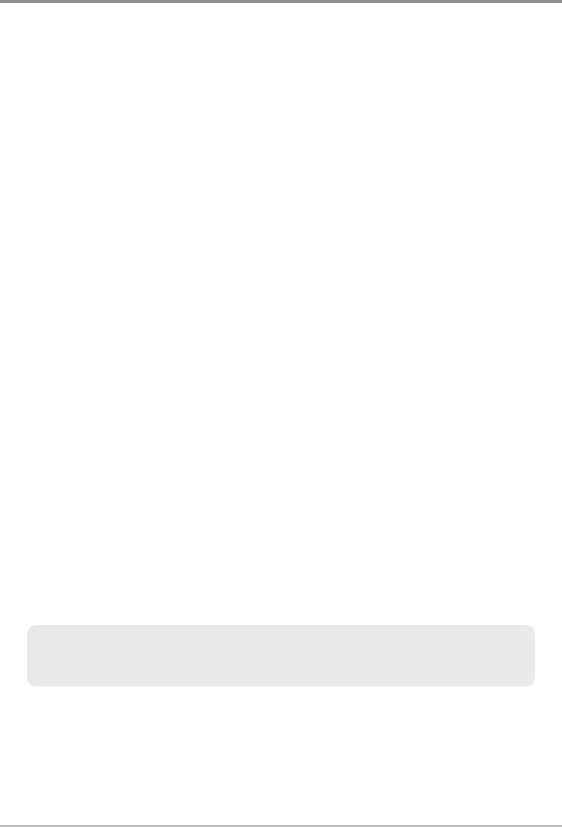
GPS and Navigation Data Overview
When you select a new GPS source, the position, menu settings, view rotation,
and digital readouts will automatically update on the control head. To view
navigation and share navigation data on the network, it is important to
understand the GPS source and how to share navigation data.
• Menu Settings: If the GPS source is shared, the control heads will
synchronize menu settings (Shared), while other menu settings will
continue to operate individually (Local) on each control head. When
you change a shared menu setting on one control head, it will be
updated on the other control heads that are sharing the GPS source.
• Views: The view rotation will update to correspond with the GPS
receiver. If a networked control head is not a chartplotter, it will display
chart information in trackplotter format (if it is trackplotter-capable).
• Navigation: To share navigation on both control heads and share
navigation data (waypoints, routes, and tracks), Share Navigation Data
must be turned on. See Share Navigation Data for more information.
• MOB Navigation: To view Man Overboard (MOB) navigation on both
control heads, Share Navigation Data must be turned on. See Share
Navigation Data and Share MOB Navigation for more information.
• Alarms: To share navigation alarms, each control head must turn on
the Share Navigation Data menu. When navigation is shared, the
shared alarm settings can be controlled on either control head, and the
alarms will display or sound on both control heads.
NOTE: If a GPS source is shared, the alarms and navigation features are NOT shared.
Turn on Share Navigation Data to share navigation data and alarms
24
GPS & Navigation Data Overview


















