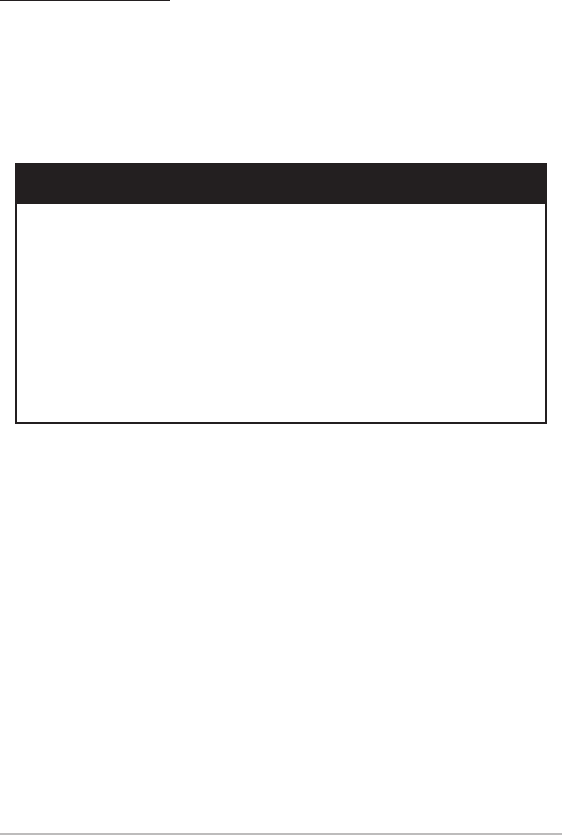
Share Navigation Data
1. Main Menu: Press the MENU key twice. Select the Network tab.
2. Select Share Navigation Data. Press the RIGHT Cursor key to select
On. (On, Off; Default = Off).
3. Repeat steps 1 - 2 on each control head so that each control head is
sharing (or broadcasting) its navigation data on the network.
NOTE: The remaining navigation menu options are controlled locally. The Shared and
Local menu options may change to accommodate new product features.
Shared Navigation Menu Settings
Arrival Alarm
Cancel Navigation
Continuous
Navigation Mode
Daylight Saving Time
Drift Alarm
Go To
GPS Source
Local Time Zone
Map Datum
North Reference
Off Course Alarm
Set Map Offset
Skip Next Waypoint
Units- Distance
Units- Speed
29
Sharing Navigation Data


















