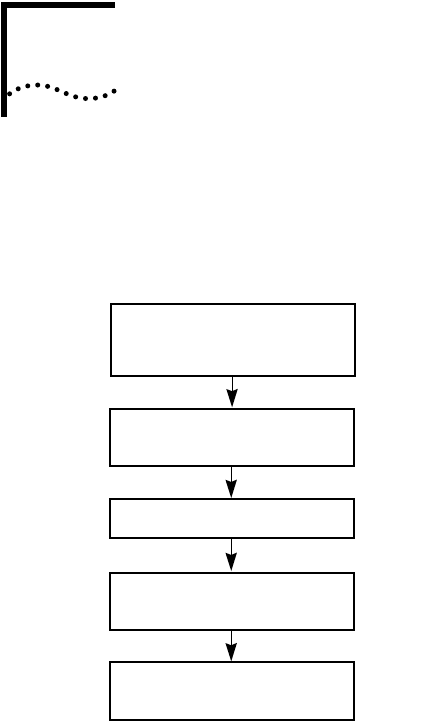
3
USING THE AUTOLINK
FEATURE FOR NETWARE
The AutoLink auto installation feature for NetWare configures
the adapter as a NetWare DOS ODI client. The AutoLink
installation steps are depicted in Figure 3-1.
Figure 3-1 AutoLink Installation Process
This chapter describes the AutoLink program requirements,
ways to avoid memory conflicts, and installation steps. See
Chapter 5 for other NetWare and NDIS operating system
information and see Chapter 6 for information about installing
the network driver for Windows NT and Windows 95.
The AutoLink program performs the following functions:
■ Configures the 3C619C adapter.
■ Tests the adapter.
■ Installs the DOS ODI client driver.
Insert
TokenDisk
diskette.
Make diskette drive active.
Remove diskette
and reboot computer
Type: AUTOLINK
Select ring speed and
configuration mode
If memory manager is installed,
exclude memory range
D8000 – DBFFF


















