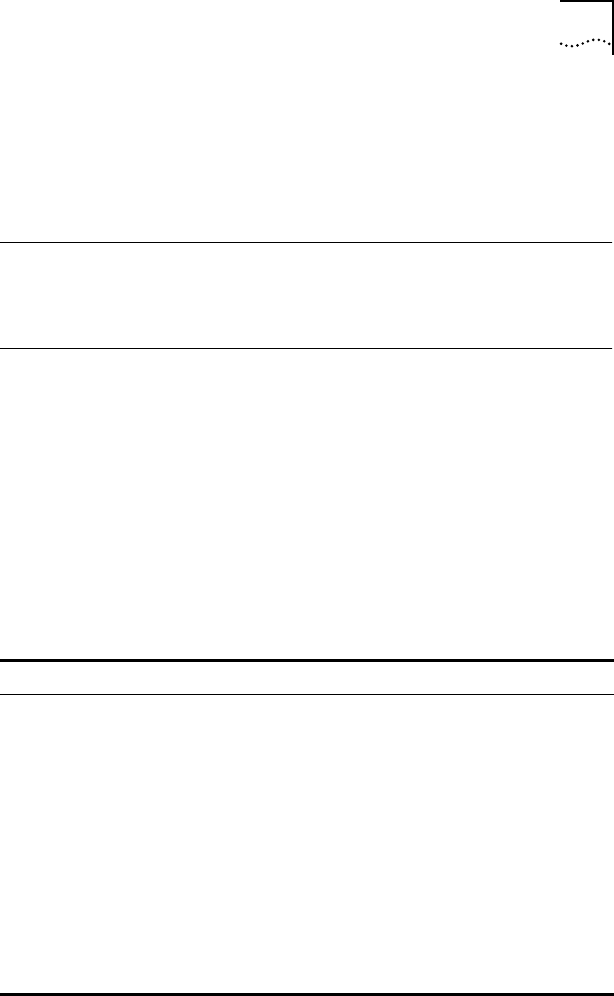
Exiting the Program A-5
To print the help file, first exit the program. At the DOS prompt,
enter the print command applicable to your PC software. For
example, type:
TYPE 3CTOKENG.HLP> PRN [Enter]
Exiting the Program
To exit the program, press [Esc] until the DOS prompt appears.
Using the Command Line
You can use the command line to run diagnostic tests for
3C619C adapters, or perform other functions. At the DOS
prompt, type:
3TOKDIAG <command>
The command line keywords are listed in Table A-3. Each
command has parameters that you need to specify. For a
complete listing of all parameters, refer to the file INSTRUCT.TXT
in the \DIAG directory.
You can get help information for specific commands such as
RUN by typing HELP, then the command. For example, at the
DOS prompt (such as A:\>) type:
3TOKDIAG HELP RUN
Table A-3 Command Line Keywords
Command Definition
CONFIGURE Configures the adapter in one of three ways:
(1) Automatically with the /AUTO parameter
(2) Using a specified adapter configuration file
(3) Using a command line configuration parameter
HELP Lists all of the available commands and their definitions.
LANGUAGE Invokes the program in full windows mode in a specified language if an
external resource file is available for that language.
LIST Displays a list of installed adapters recognized by this program and their
assigned adapter numbers.
RUN Executes the diagnostic tests on a selected adapter and writes the
results to the screen, a file, or a printer.


















