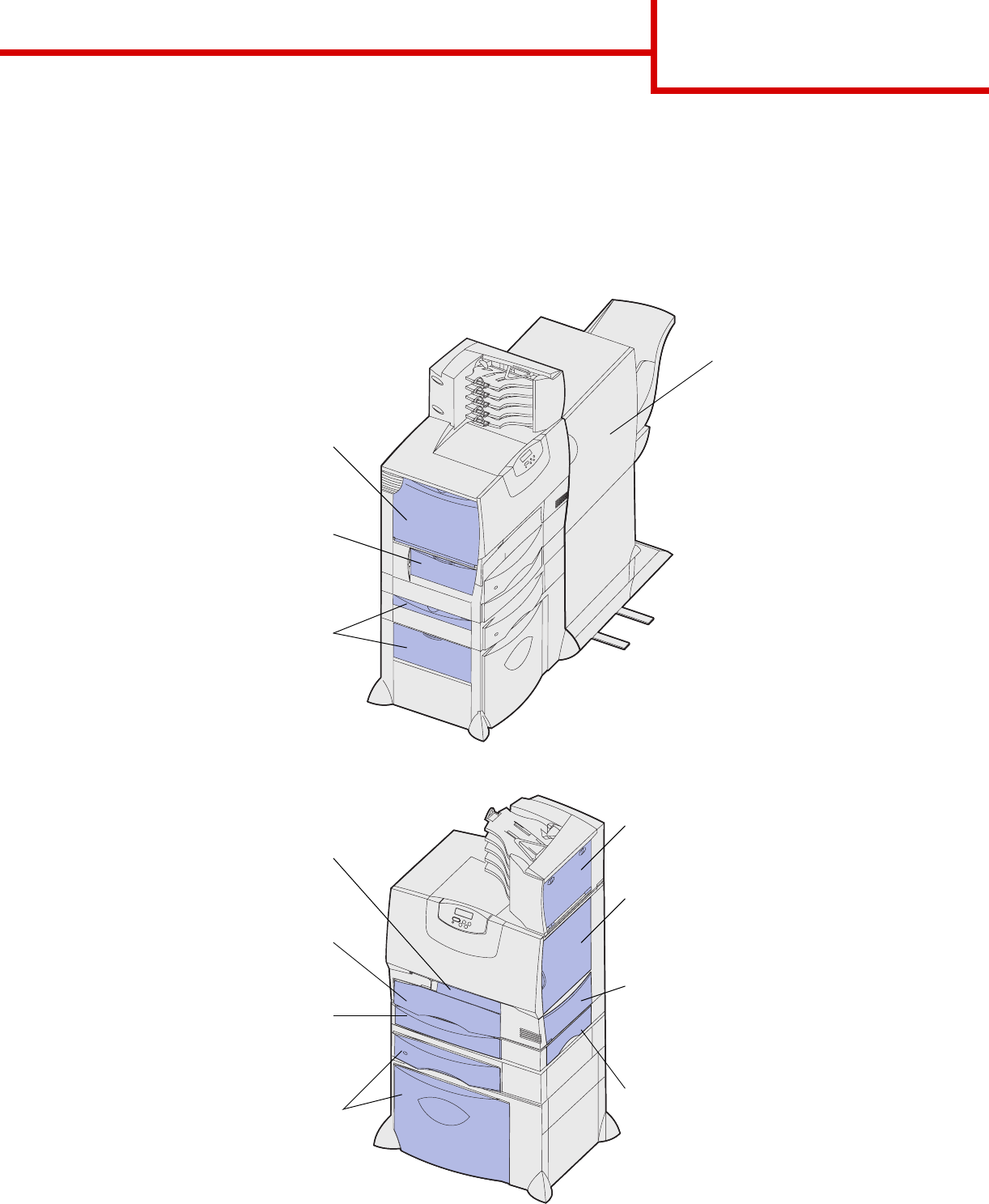
Clearing jams guide
Page 1 of 6
Clearing jams guide
Access doors and trays
When a paper jam occurs, the jam number will appear on line one of the operator panel and the number of pages
jammed will appear on line two.
The following illustrations show areas in the printer where jams can occur.
Area A
Multipurpose feeder
200 Paper Jam
250 Paper Jam
Area B
Left access door (beside Tray 1)
200 Paper Jam
Area C
Paper input options:
500-sheet drawer or 2000-sheet drawer
24<x> Paper Jam
Areas 1–6
Finisher
28<x> Paper Jam
Area M
Mailbox or output expander
27<x> Paper Jam
Area L
Upper right access door (redrive area)
201 Paper Jam
202 Paper Jam
Area K
Lower right access door (fuser area)
201 Paper Jam
202 Paper Jam
Area J
Duplex tray
230 Paper Jam
Area D
Front access door
201 Paper Jam
Area T1
Standard tray (Tray 1)
200 Paper Jam
Area E
Duplex mechanism
230 Paper Jam
Area T<x>
Paper input options:
500-sheet drawer or 2000-sheet drawer
24<x> Paper Jam


















