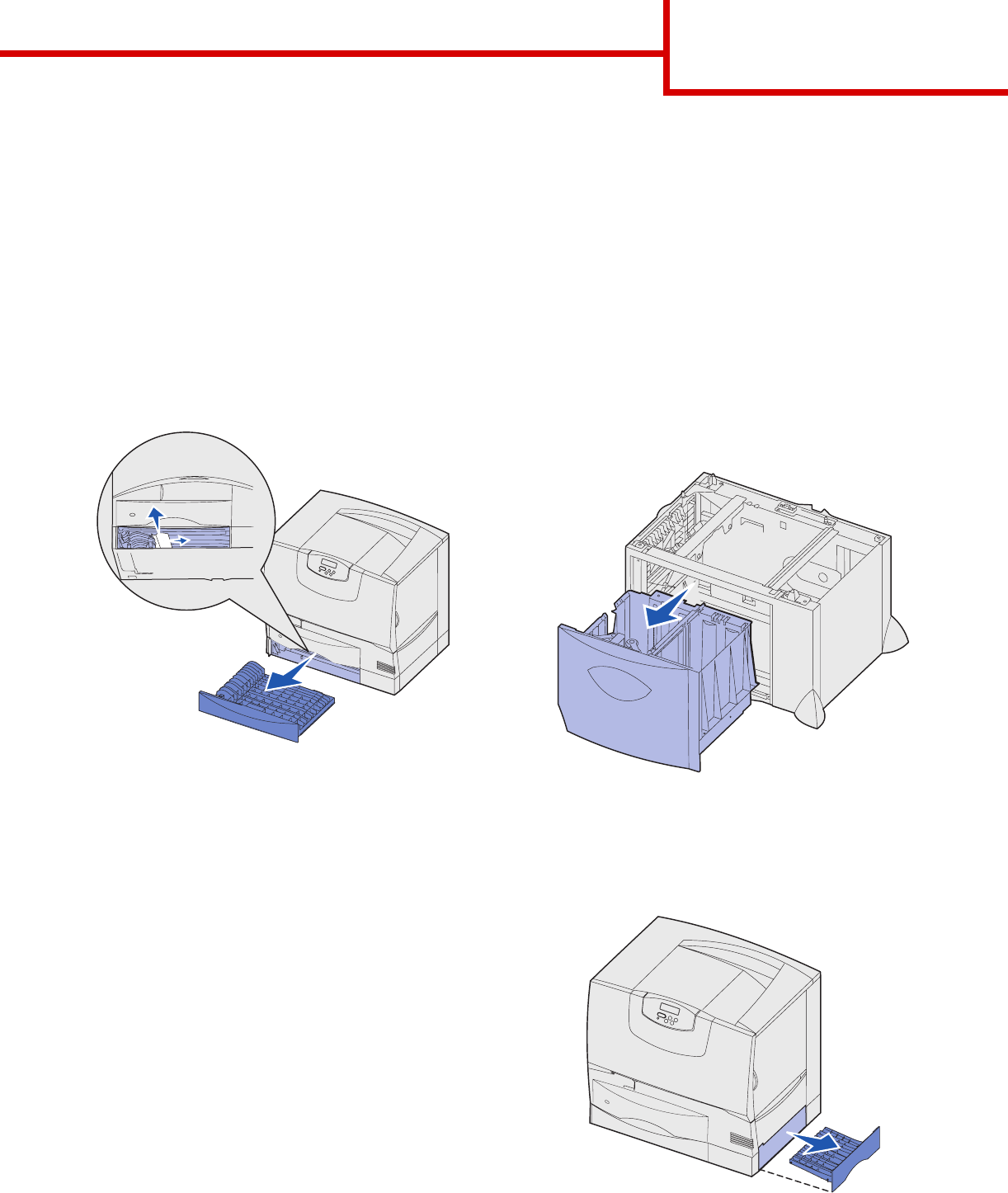
Clearing jams guide
Page 4 of 6
Area T1
1 If clearing Area B did not clear your jam, then
carefully open tray 1. Remove any jams.
Note: Make sure the paper is pushed all the
way down into the tray.
2 Close tray 1.
Area E
1 Pull the duplex mechanism completely out. Look
inside and remove any paper caught in the
rollers. Also, look up inside, as some jams may
be above the rollers.
2 Reinstall the duplex mechanism in the printer.
Area T<x>
1 If you cannot clear all the 500-sheet drawer jams
from Area C:
a Carefully open trays 2 through 4 (all 500-sheet
trays) and remove jams.
Note: Make sure the paper is pushed all the
way down into the tray.
b Close trays 2 through 4.
2 If you cannot clear the 2000-sheet drawer jam
from Area C:
a Open the 2000-sheet drawer.
Note:
Any image printed will not be fused to the
page.
b Remove any jams, and then close the
2000-sheet drawer.
Area J
1 Remove the duplex tray.
2 Remove any jams and then reinstall the tray.


















